Free 1:1 meeting template & top tips for today’s managers

Managers today play a crucial role as coaches and mentors, yet 1:1 meetings are still underutilized. These meetings can provide much-needed structure and support, ensuring that managers’ intentions align with employees’ actual experiences of feedback.
According to Leapsome’s research, the feedback gap is significant: 71% of managers believe they provide constructive feedback, but only 37% of individual contributors (ICs) agree.* This disconnect highlights the need for structured 1:1 meetings to foster open communication and improve team alignment. But to ensure impactful conversations, managers need a structured, employee-centered approach to 1:1s. Whether you’re refining your processes or new to management, this guide — and our free 1:1 meeting template — will help you lead productive and meaningful conversations.
👀 A free meeting template? Why not have a look?
Our editable 1:1 meeting template has everything you need to make your check-ins more impactful.
👉Download it now
*Leapsome’s Workforce Trends Report, 2024
Our free, downloadable 1:1 meeting template
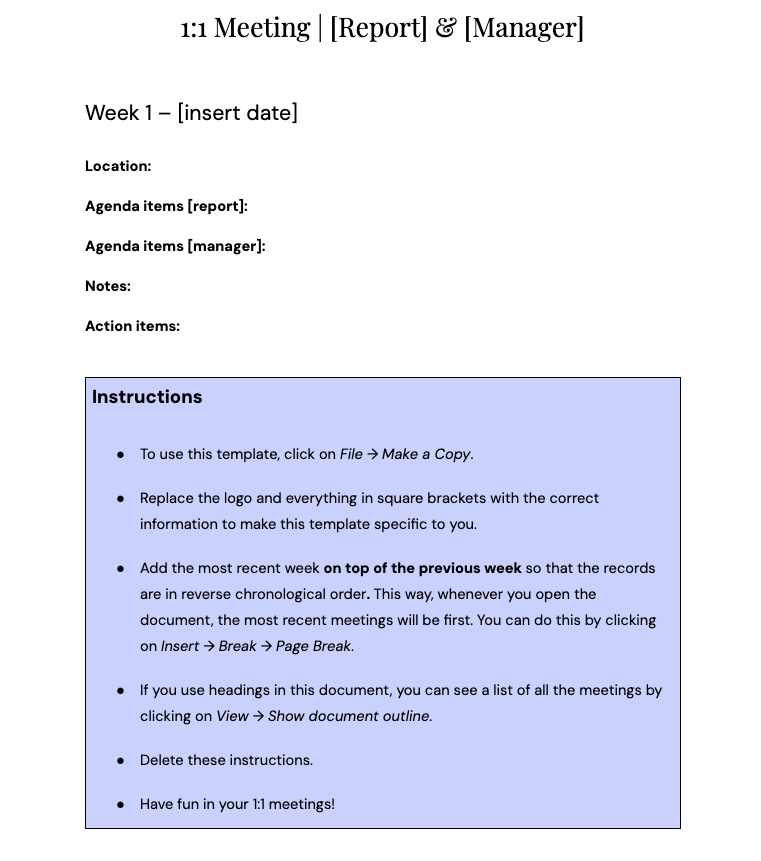
Use our 1:1 meeting template as a starting point if you’re developing your own, or try it out in your next check-in to determine where it needs tweaking.
After editing it as you see fit, share the agenda with your direct reports ahead of your conversation so they can understand how your 1:1 meeting will go and prepare their talking points in advance.
📩 Get the free template in your inbox
Make your check-ins more productive with Leapsome’s expert-designed meeting structure.
👉 Download the template
Why 1:1 meetings matter
1:1 meetings provide opportunities to check progress, exchange constructive feedback, celebrate wins, address challenges, and offer learning and development coaching.
Conducting 1:1s regularly makes checking in quick and simple while providing a unique opportunity for private discussion, strengthening work relationships, making employees feel valued, and encouraging problem-solving.
Moreover, as Gen Z continues to establish itself in the workforce, 1:1 meetings are more important than ever. Many young professionals started their careers in remote or hybrid environments, making structured check-ins essential for guidance, development, and engagement.
While 45% of hiring managers report challenges working with Gen Z employees, they also “bring a unique blend of talent and bold ideas that can rejuvenate any workforce.”
1:1s are also essential for maintaining transparency and clarity during turbulent times. Employees deserve time and attention to succeed in their roles and feel more connected to their teams, professional paths, and personal contributions.
💜 Make your 1:1s count with Leapsome
Our Meetings module is designed to help you conduct more meaningful, actionable check-ins.
👉 Discover how
Topics to cover in one-to-one meetings
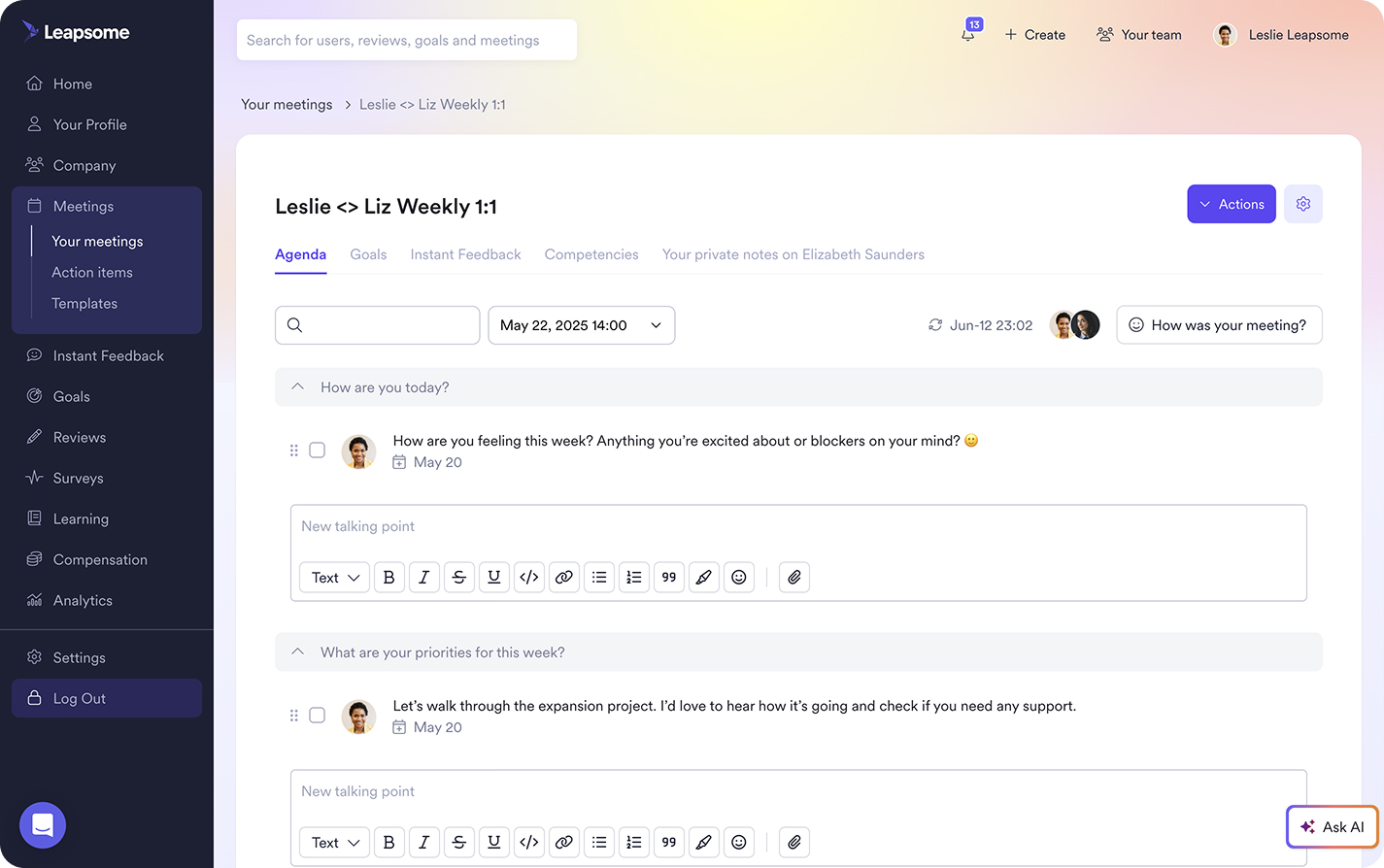
Leapsome Meetings can help make your 1:1s efficient, focused, and action-oriented
While every manager should follow the meeting format and flow that works best for them and their report(s), sticking to key pillars keeps meetings focused on the team member and their goals.
In the book The Making of a Manager, Julie Zhuo, Former VP of Design at Facebook, highlights four conversation goals for managers and direct reports. These should all be part of the 1:1 meeting framework:
- Reflecting on how things are going for the report
- Discussing top priorities
- Sharing feedback
- Considering employee development (including leadership development if relevant)
It’s OK if you don’t cover all of these topics in every meeting, but if your meetings regularly contain discussion points oriented around these pillars, you’ll have more impactful conversations. While it‘s important that you also bring topics to the meeting and share constructive feedback, managers should mostly listen and coach.
🌟 “The key to a good 1:1 meeting is the understanding that it’s the employee’s meeting rather than the manager’s meeting.
This free-form meeting is for all the pressing issues, brilliant ideas, and chronic frustrations that don’t fit neatly into status reports, email, and other less personal and intimate mechanisms.”
— Ben Horowitz, co-founder at tech venture capital firm a16z, on what makes a good 1:1 meeting
Sample 1:1 meeting questions for managers
You don’t have to draft a script for your 1:1s, but you can, especially if you’re new to them. Luckily, we’ve done half the work for you. Use these questions to get the conversation flowing, and adjust them based on your and your report’s needs.
General questions for 1:1 meetings
- How are you today?
- What’s on your mind this week at work?
- What are your priorities for this week?
- Are there any admin items (e.g., holidays) that we should discuss?
Alignment & strategy questions for 1:1 meetings
- How confident do you feel about where the company is going?
- Do you have questions about strategy?
Progress & challenges questions for 1:1 meetings
- How confident do you feel about our team’s work contributions?
- How confident do you feel about your contributions?
- Do you need any additional input from me?
- Has anything challenged you since we last talked?
- Has anything gone particularly well since we last talked?
Feedback & coaching questions for 1:1 meetings
- Do you have any feedback for me?
- How can I best support you on your projects this week?
- Can I put you in touch with anyone else for additional feedback or coaching?
Learning & development questions for 1:1 meetings
- What progress have you made on your learning and career goals?
- Are there any resources or courses you’d like me to look into for you?
- Are there any projects (on this team or another) that you’re interested in?
- Do you have questions about our promotion policy?
Next steps questions for 1:1 meetings
- Anything we should discuss next time?
- How can I support you between now and the next time we meet?
✅ Take meeting planning off the agenda
Leapsome Meetings offers expert-backed, editable templates and helps make 1:1s more engaging, collaborative, and organized.
👉Take a peek at Leapsome Meetings
1:1 meeting template for your first meeting with an employee
Your first 1:1 will set the tone for the coaching relationship you’ll build with each report — so it should cover more ground. This is even more important if a new report joins your team, as you’ll also need time to get to know each other.
At the start of the first 1:1 meeting, recap the format and expectations for the meetings — you’ll also have outlined these expectations in an invitation email (which we’ll get to). Once you do this, you can jump into an open conversation. Since it’s the first meeting, preparing questions to keep the conversation moving is even more crucial.
Two types of questions will be most helpful in your first 1:1:
- “Getting to know you” questions — these will help break down barriers and kick off the relationship on the right foot.
- Questions to help you understand the terrain — these will help you, as the manager, get a feel for the status quo.
As the manager, you must listen intently to your report’s answers and take notes — as long as your report is happy for you to do so and you’re not writing anything private or matters that should remain “off the record.”
Best questions to ask in your first 1:1 meeting with an employee
- What are you enjoying the most about working here?
- What are you enjoying the most about your specific role?
- What is going well?
- What is not going well?
- If you could only change one thing about the company or your role, what would it be?
- What are your expectations of me as your manager?
- What are your professional ambitions? Where do you see yourself in the next few years?
- What should I know about you and how you like to work that will help us work well together?
Setting up a recurring 1:1 meeting schedule: how to get started
In an ideal world, managers should set recurring 1:1s with their direct reports within the first week of their working relationship. But doing so requires more than just reaching out and saying: “Hey, I want to have meetings with you every week. What time works best for you?” It takes a bit more intentionality to get your collaborative relationship started on the right foot, which is why we’ve included the following email and calendar invitation templates for you to follow.
⭐️ Top tip: One hour weekly is a good cadence — at the very least, you should have biweekly meetings. This provides enough dedicated time to build a strong relationship and cover important topics. If there aren’t many discussion points, it’s OK to shorten the meeting.
Email template for your first 1:1 with a direct report
Subject: Scheduling our 1:1 meetings
Hi [name of report],
I’d like to set up a recurring 1:1 meeting so we can meet at the same time each week.
So that you know what to expect, here are some details on how I like to run 1:1 meetings:
Our 1:1 meetings are your meetings. They’re a chance for us to speak about any topics on your mind, exchange feedback, discuss your career development, and anything else you would like. These meetings are meant to help you be successful in your role, so whatever would help you achieve this would make for great topics for these meetings.
As we’ll be working closely together on projects and will have other meeting formats where we’ll speak about the progress of related tasks, our 1:1 meetings aren’t primarily for status updates.
You should own the agenda for the meeting. We will use [insert name of meeting software] to keep track of our agenda, notes, and action items each week.
We should block out one hour for the meeting to cover essential topics. Here are some time slots that work for me. Let me know which time you prefer; please suggest alternative times if none work for you.
• [insert weekday] at [insert time]
• [insert weekday] at [insert time]
• [insert weekday] at [insert time]
I’ll send a calendar invitation once we’ve agreed on the time.
I’m looking forward to our discussions and to working with you!
Thanks,
[Your name]
Once you and your report have found a time that works for both of you, schedule the recurring 1:1 meeting on the calendar.
1:1 meeting calendar invitation template
Head to your business calendar app and create a new meeting to schedule the time for you and your report. You’ll have to enter the following information:
- Event name & participants — We recommend a clear and concise event title (e.g., “1:1 | Taylor & Morgan”). That way, participants can easily recognize the meeting when they glance at their calendars. Remember to add your report to the meeting event (whether via your calendar or a meeting tool) so they receive the invitation.
- Date & time — Set up the event on the agreed-upon day and time. Remember to set it as a recurring event.
- Location — It’s a good idea to include a permanent video conferencing link in the calendar invitation. Even if you plan on meeting in person, setting up a video conferencing link can be helpful if you ever need to meet remotely.
- Description — Paste any relevant URLs in the calendar event, like the agenda, notes, and other documents, so you can access them during the meeting. However, using 1:1 meeting software, you can access all the information you need within one interface.
Lead meetings your people look forward to with Leapsome
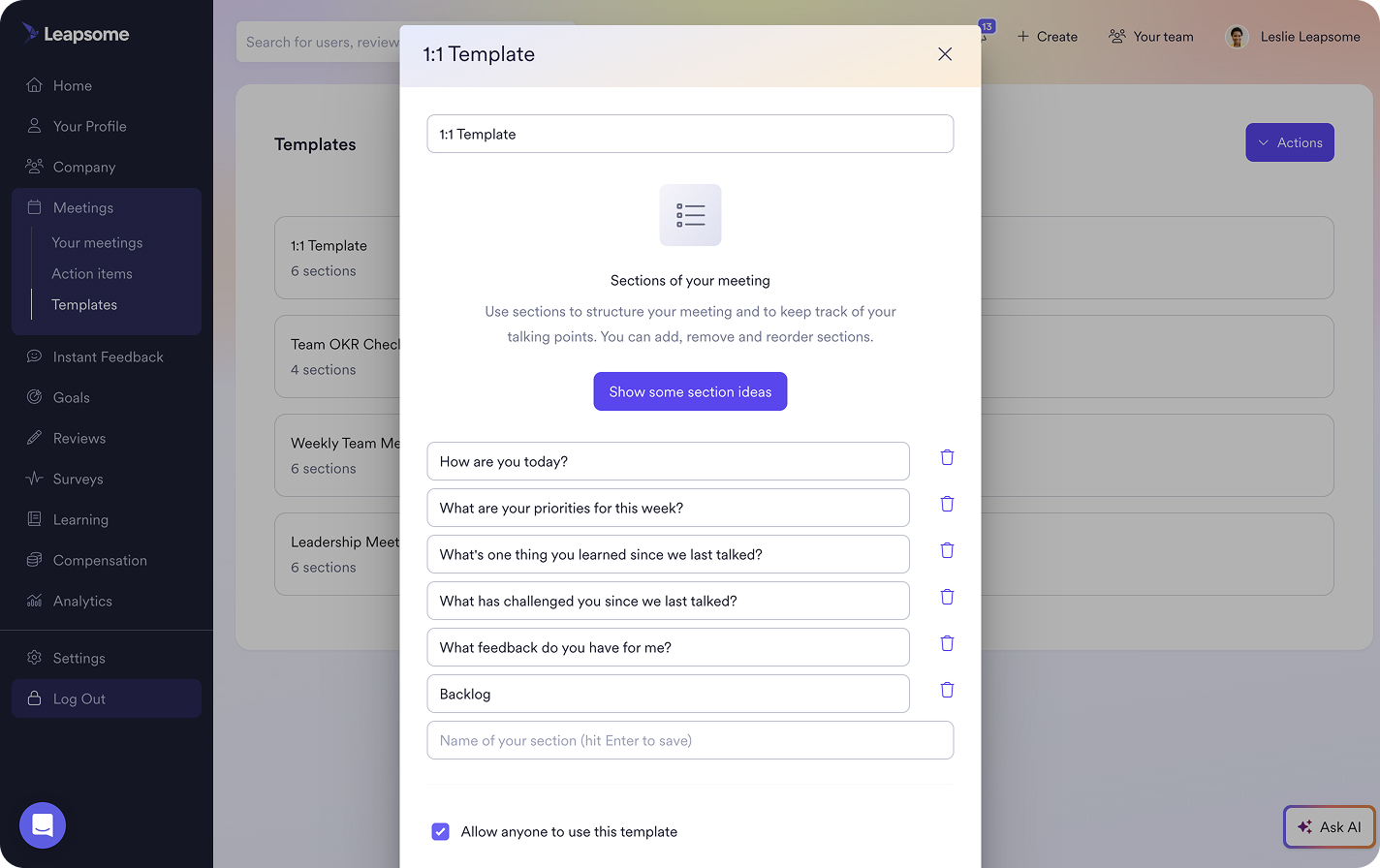
As a task that stretches your interpersonal skills, 1:1 meetings are one of the most rewarding — and challenging — parts of a manager’s job. As a coach and mentor, you want to avoid making these check-ins too brief, repetitive, and reductive. However, you’re also busy and might not have the time each week to curate a perfect set of agenda points and questions.
That’s why so many teams love Leapsome Meetings. It makes running intentional 1:1s simple — with expert-developed questions and context that you can add to your agenda templates with just one click. It also lets participants take notes and keep track of action points, ensuring everyone stays on the same page from week to week.
When you use Meetings alongside other Leapsome modules (like Goals, Instant Feedback, and Learning), you can track employee objective progress, discuss recent feedback, and ask how team members are progressing with their development initiatives — all during the same meeting.
Using Leapsome as a holistic HR and people enablement suite means your 1:1 meetings can be data-informed and enriching for everyone involved.
🚀 Better 1:1s start here
Leapsome helps managers run structured, impactful 1:1s with expert-designed templates, real-time agenda tracking, and seamless note-taking.
👉 Request a demo
FAQs about 1:1 meeting templates
How often should managers schedule one-to-one meetings?
1:1 meetings are most effective when held frequently and at regular intervals. We recommend scheduling 1:1 meetings between managers and direct reports once per week.
How do you structure a 1:1 meeting?
Efficient 1:1 meetings focus on employee development and enablement. Although it can be necessary to discuss a roadblock and support your report in overcoming it, the meeting shouldn’t be just about pending tasks and plans for the week ahead.
Leapsome’s team of people enablement experts developed a free 1:1 meeting template with questions in the following categories:
- General
- Alignment
- Progress
- Relationships
- Aspirations
- Next steps
What do you say in a 1:1 meeting invite?
Your 1:1 meeting invite should help you build trust with your report. If you’re onboarding someone new or implementing 1:1s for the first time, set expectations for the meeting and its structure. If it’s a new employee, reiterate that you’re looking forward to working with them. And, of course, agree on a day and time to meet consistently. We recommend meeting every week or every two weeks (at the very least).
What is a one-to-one meeting template?
A 1:1 meeting template is a set of suggested questions that help you structure 1:1 meetings and make them a space for employee enablement and coaching. Efficient, development-oriented one-to-ones can improve team culture, boost engagement and performance, and help build a feedback culture.
How often should 1:1 meetings be held?
1:1 meetings are most effective when held frequently and at regular intervals. We recommend scheduling 1:1 meetings between managers and their direct reports once per week.
Can I get a sample of a 1:1 meeting template?
Leapsome’s 1:1 meeting template is free to use and features best-practice questions. Download it here.
Related articles
Back to the blogReady to transform
your People operations?
Automate, connect, and simplify all HR processes across the employee lifecycle.
.webp)
.webp)
 Request a demo today
Request a demo today





.png)

.jpg)





















