8 best HRIS platforms to take your small business HR strategy to the next level

Small and medium-sized businesses (SMBs) face unique human resources challenges. Without the luxury of a fully fledged HR department, they must juggle essential employee management tasks while fostering company-wide engagement.
Luckily, there’s a streamlined solution for even the smallest, busiest teams that still want to prioritize their HR needs. The right human resources information system (HRIS) can simplify these tasks by consolidating HR workflows into just one platform.
Especially when an HRIS integrates core HR functionalities with people enablement features, SMBs can perform admin tasks more efficiently while building a fulfilled, more motivated team.
If your business wants to streamline all things HR and ditch the patchwork of multiple ad hoc tools, this article is for you. Let’s dive into the top HRIS systems for you to choose from and help you find the best choice for your organization.
🤩 Be one of the first to experience our new HRIS
Leapsome’s HRIS tool combines people enablement with robust HR processes.
👉 Start your journey
*The information below is based on our research in September 2024. All user feedback referenced in the text has been sourced from independent software review platforms (like G2 and Capterra) in September 2024.
Leapsome pricing starts at US$8 per user per month, depending on the number of employees you have and the combination of modules you want. You can also try it for free for 14 days.
13
4.8
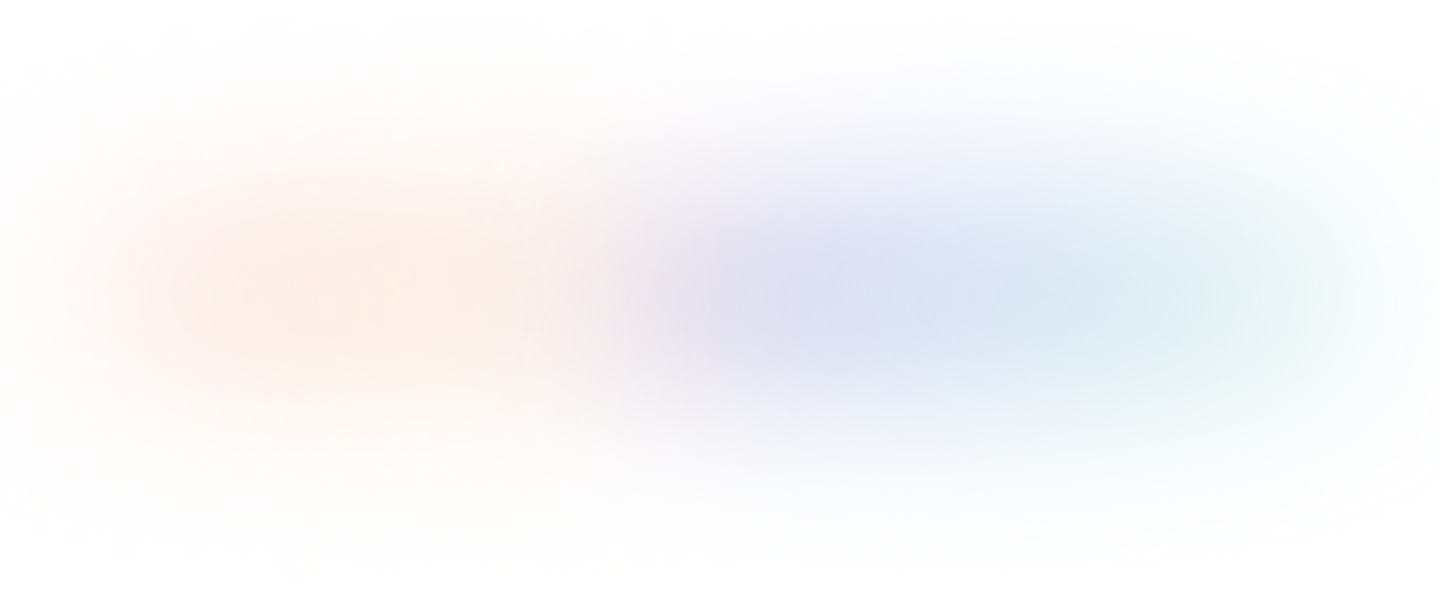
The most helpful HRIS features for small businesses
An ideal HR tool should simplify people processes for HR team members and employees, freeing up time for what truly matters.
A well-designed HRIS streamlines tasks like managing documents, updating employee records, running surveys, and processing payroll. At the same time, individual contributors can use the HRIS to easily clock in and out, request PTO, and schedule meetings — allowing them to focus on core work instead.
With that in mind, what should be on your HRIS requirements checklist? For small and medium businesses, integrating essential HR functionalities with people enablement tools is transformative. This empowers your HR team to manage daily people processes more efficiently while working on big-picture initiatives that make your company a more enjoyable place to work.
Now, let’s break down some of the features you should consider when choosing HRIS software that truly fits your needs.
Core HR capabilities
Core HR functionalities form the foundation of any good HRIS. To understand your business’s HR needs, start by evaluating the work you regularly handle related to data and document management, reporting, compliance, and organization management. Then, assess your current tools and workflows. With this insight, you’ll be able to select an HRIS that brings everything together.
Time tracking & attendance software
Many assume that time tracking and attendance tools are only helpful for employers as they want to keep track of employees — but this is far from the case. They’re beneficial for team members across all levels of the organization. For instance, time tracking and attendance software simplifies PTO requests and helps employees track their hours to avoid overwork. For HR, these tools help ensure compliance with labor regulations, highlight opportunities for workload adjustments, and support correct payroll processing.
Onboarding & training
Successful HR practices begin with onboarding. An HRIS that combines core HRIS functionalities with people enablement features makes it easier to onboard employees and ensures they have access to the right training materials and tools from day one. This type of system promotes continuous improvement across the employee lifecycle, helping build strong, adaptable teams.
Performance management
If your SMB has ambitious goals, performance management tools are a must. An HRIS with built-in performance management amplifies the benefits of an HRIS, centralizing everything you need for evaluations, feedback, and goal setting alongside your admin tasks. This is especially valuable for SMBs short on personnel and time, facilitating meaningful performance feedback through automation and streamlined processes.
Discover what our HRIS has to offer
Explore how Leapsome can transform your HR strategy — from essential manual work to engagement initiatives.


.svg)
1. Leapsome
.webp)
Leapsome’s HR platform is an innovative, scalable solution that is well-suited to growing businesses. It combines the core HR functionalities you need to keep your company running smoothly with people enablement features to make your organization a great workplace.
With Leapsome, you can consolidate your tech stack and manage everything from employee data management to performance reviews, compensation management, goal setting, feedback, and more within one dynamic platform. Our suite of tools with people enablement features is unique on the market, making it a people-first software solution.
Top HRIS features
- Core HR capabilities: Tools for employee data management, workflow management, reporting and analytics, document management, compliance tracking, and organization management.
- Performance management: A wide range of features that enable you to conduct reviews, set goals, and exchange feedback without needing a large human resources team to take care of all the steps in between.
- Onboarding and training: Automate onboarding steps, provide easy access to learning resources so new hires can settle in smoothly, and provide pertinent development materials throughout the employee lifecycle.
- Time tracking and attendance: Organize time off and track hours to ensure everyone uses their PTO and doesn’t exceed the hours agreed upon in their employment contract. This data helps HR teams keep accurate records and comply with applicable regulations.
- Brings HRIS and people enablement features together within a single platform
- User-friendly interface with powerful analytics tools
- Useful for both HR professionals and company employees
- Effective for in-person, hybrid, and remote teams
- People-first software solution
- Strong customer support
- Available in 13 languages
- Built-in AI-powered tools
- jhjkhhkjhkjhkj
- hjkjhkjhkjhjk
- khkjhkjhkjhk
- Leapsome’s HRIS tool is brand new, so expect some updates while the features are being perfected
- kjlkjhkljkljlk
- kjlkjljl
- khkjhkjh
-
2. BambooHR
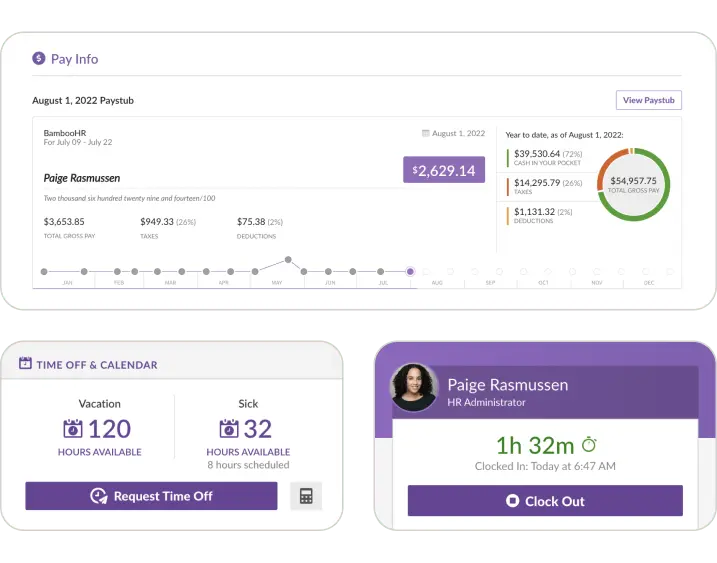
BambooHR is a good option for companies that want to simplify HR, payroll, and benefits management. It’s packed with features but is still easy to operate for most teams, with a suite of tools that can be used to manage most HR tasks effectively.
Features
- Employee data management: Data management technology can help you stay organized and maintain accurate data.
- Time tracking and attendance: Time tracking tools help record employees’ hours worked, simplify the payroll process, and facilitate compliance.
- Onboarding: Customizable onboarding workflows make it easy for new hires to settle into their roles.
- Performance management: A continuous performance management process that involves well-organized reviews, goals, and feedback keeps everyone engaged and productive.
- Clean, simple UI
- All employee information is stored in one place
- Comprehensive reporting
- list item
- The mobile app doesn’t offer the same functionalities as the desktop version
- Higher pricing tier for advanced features is less suitable for SMBs
- list item
3. Deel
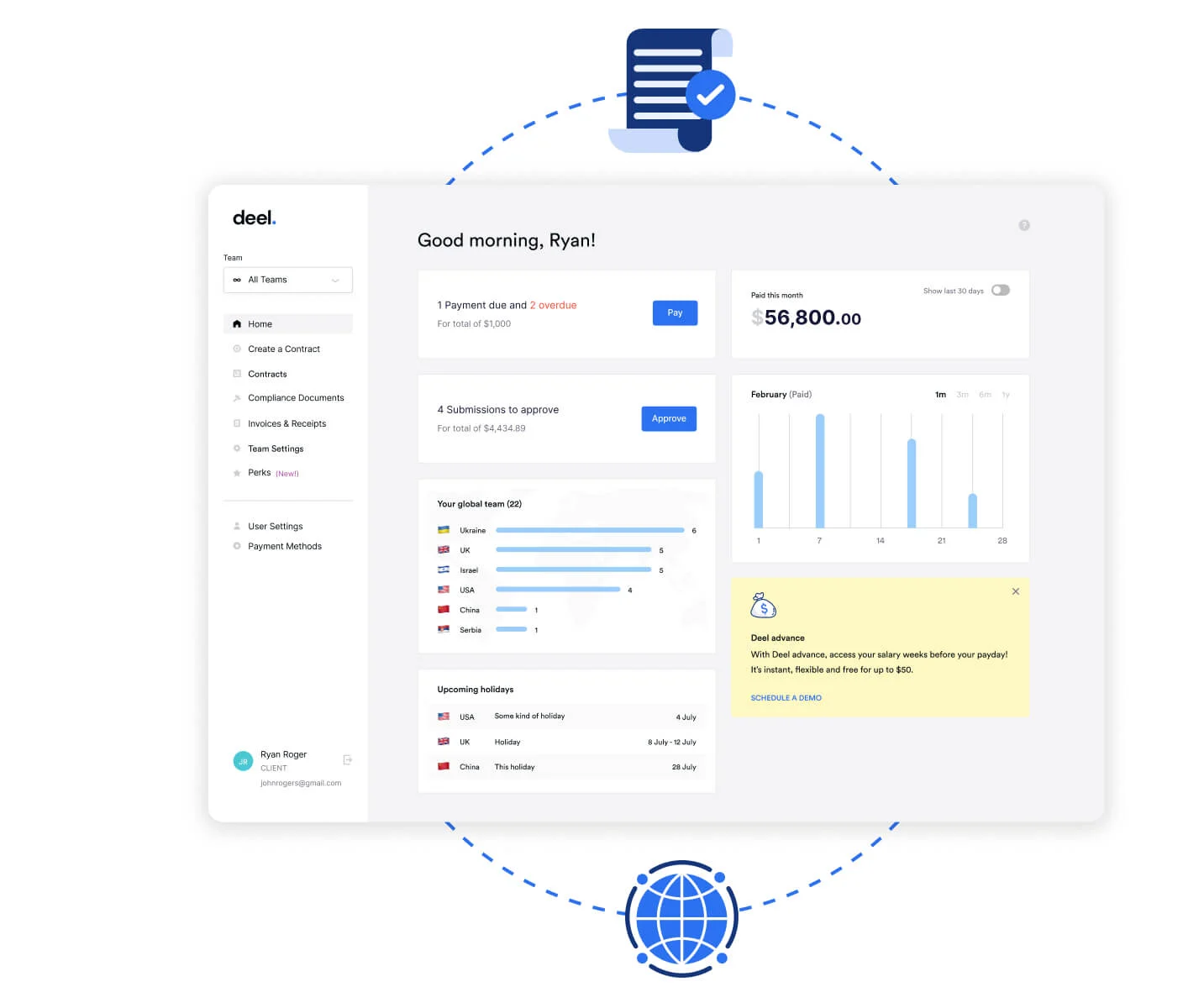
Deel’s human resources software saves small, international businesses time by simplifying the HR puzzle they must navigate. The tool is great for teams needing global payroll and compliance assistance. Deel’s HRIS features ensure smooth operations across borders and help manage remote employees efficiently.
Features
- Global payroll: Payroll processing tools designed with international employees in mind.
- Compliance tracking: This feature can help you ensure compliance with local labor laws and regulations.
- Employee self-service: Team members can update their profiles, upload and review documentation, and check company records without HR support.
- Onboarding: Onboarding features that aim to make it easy for global businesses to integrate new hires.
- Strong focus on global payroll and compliance
- Users enjoy the easy-to-use interface and strong self-service options
- list item
- No mobile app
- Higher pricing for global payroll services
- list item
4. Gusto
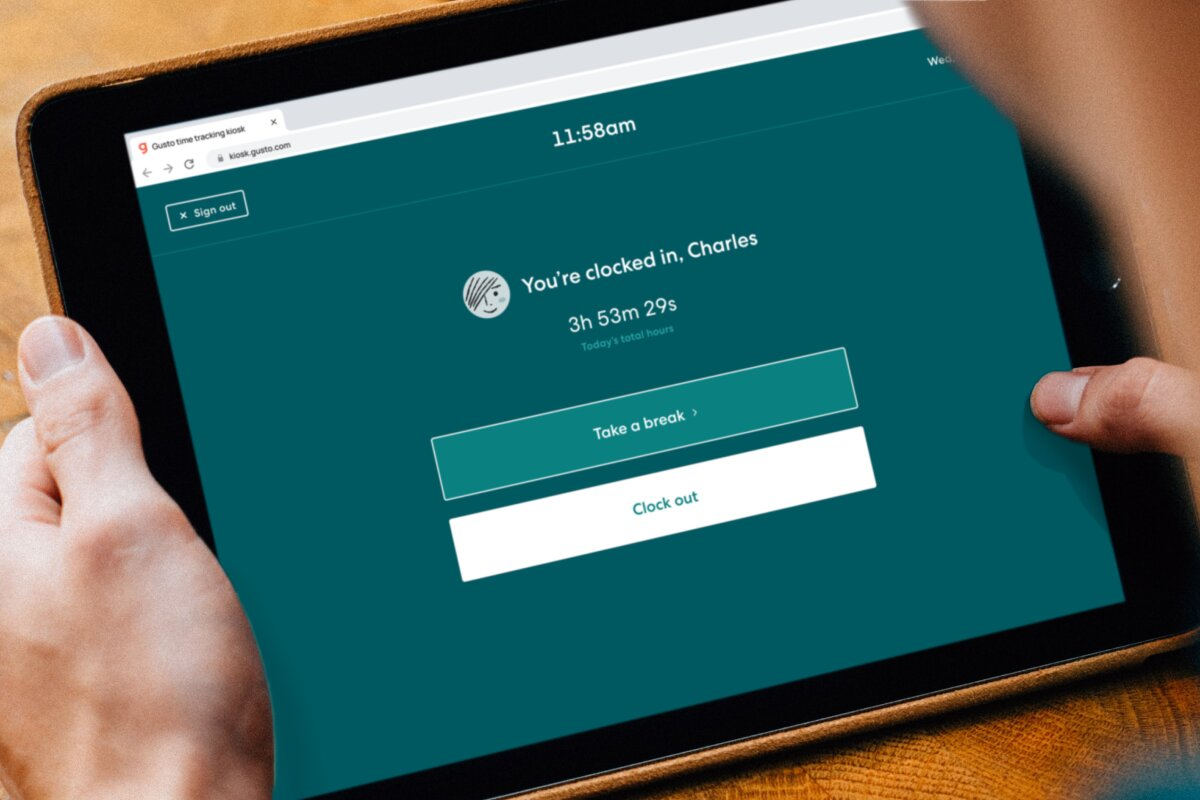
Gusto includes features for payroll, benefits management, hiring and onboarding, and talent management. It simplifies what would typically be complex HR tasks for small businesses and is affordably priced for SMBs.
Features
- Payroll processing: Payroll automation and tax filing features can help reduce the burden HR teams face when processing payroll each pay period.
- Benefits administration: A hub where you can take care of benefits and rewards.
- Time tracking: Integrated time tracking and PTO management tools.
- Onboarding: This feature aims to combine the most important parts of your onboarding process into a streamlined workflow.
- Comprehensive HR and payroll features for small businesses that don’t have a dedicated HR team
- Onboarding employees and contractors is intuitive and simple
- Transparent, affordable pricing plans
- list item
- Some users say that the customer service isn’t up to par
- Some users report setup difficulties
- list item
5. HiBob
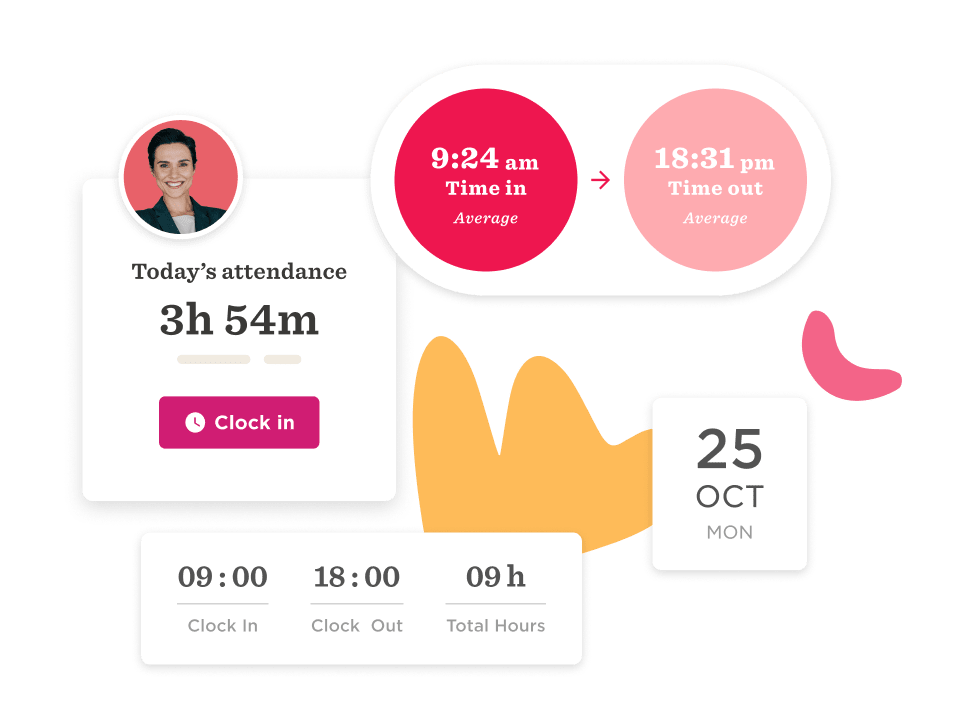
HiBob is an HRIS platform focused on productivity, employee experience, and retention while offering must-have HR features. It’s built to be easy for human resources professionals and the employees they manage, with innovative tools and plenty of customization options.
Features
- Core HR capabilities: People teams spend a lot of time on administrative tasks like data management, but HR technology can help with that.
- Performance management: This feature allows you to organize reviews and track progress.
- Onboarding: Integrated training and onboarding capabilities.
- Time tracking: These tools enable you to track and manage attendance and ensure you stay compliant with the labor regulations that apply to you.
- User-friendly interface with an extra focus on employee engagement
- Easy-to-use
- Extensive customization options
- Integrations with other HR tools
- list item
- Some users report that HiBob’s current features are limited
- Some users say that the customer service can be slow to respond
- list item
6. Homebase
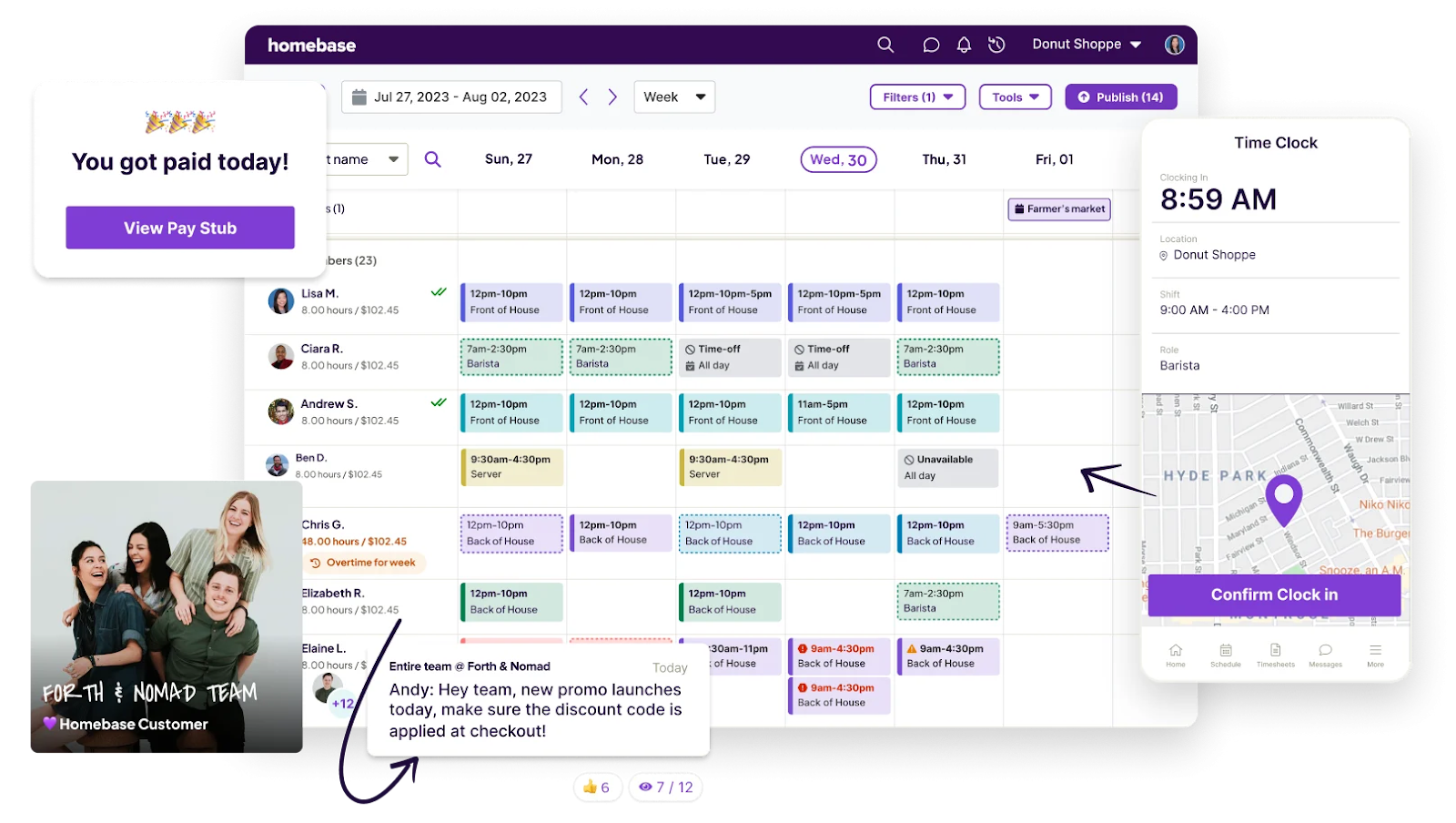
Homebase offers a suite of HR tools specifically designed for small businesses. The platform is particularly strong for “high-street businesses” with hourly workers and is well-known for its time-tracking and scheduling capabilities.
Features
- Time tracking and scheduling: Team members can clock in and out of work on their phones, tablets, or work computers, making this feature especially handy for small, dispersed teams often moving from one place to another.
- Employee management: It is possible to build a centralized point for employee data and provide people with self-service options.
- Full-service payroll tool: Homebase’s payroll tool interconnects with the scheduling and timesheet features, making the payroll process faster.
- Great for managing hourly workers and schedules
- User-friendly interface with mobile app support
- Affordable pricing and free a tier available
- list item
- Very limited advanced HR features
- Some users report occasional issues with customer support
- list item
7. Rippling
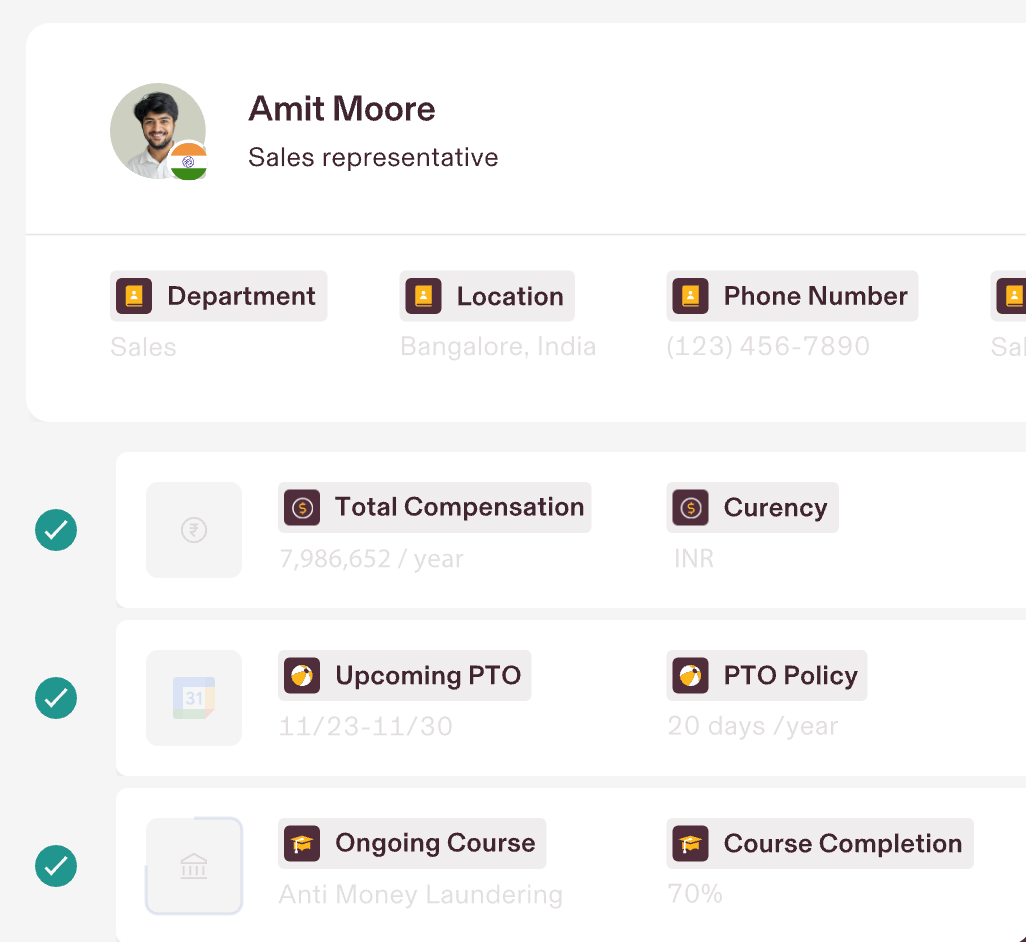
Rippling integrates HR, IT, and finance functions into one system. It offers businesses of all shapes and sizes a wide range of features to streamline their HR processes and boost efficiency.
Features
- Core HR capabilities: Features for managing employee data, taking care of reporting, and adjusting accessibility.
- Time tracking and attendance: These integrated tools show who worked when and ensure fair and quick payouts.
- Performance management: Smart tools for goal setting and tracking.
- Onboarding: Onboarding tools to help new team members get settled into their roles.
- Comprehensive integrations with other business systems
- Strong focus on automation and efficiency
- User-friendly interface
- Powerful analytics tools
- list item
- Higher pricing compared to some competitors
- Some users report a steep initial learning curve
- list item
8. Sage HR
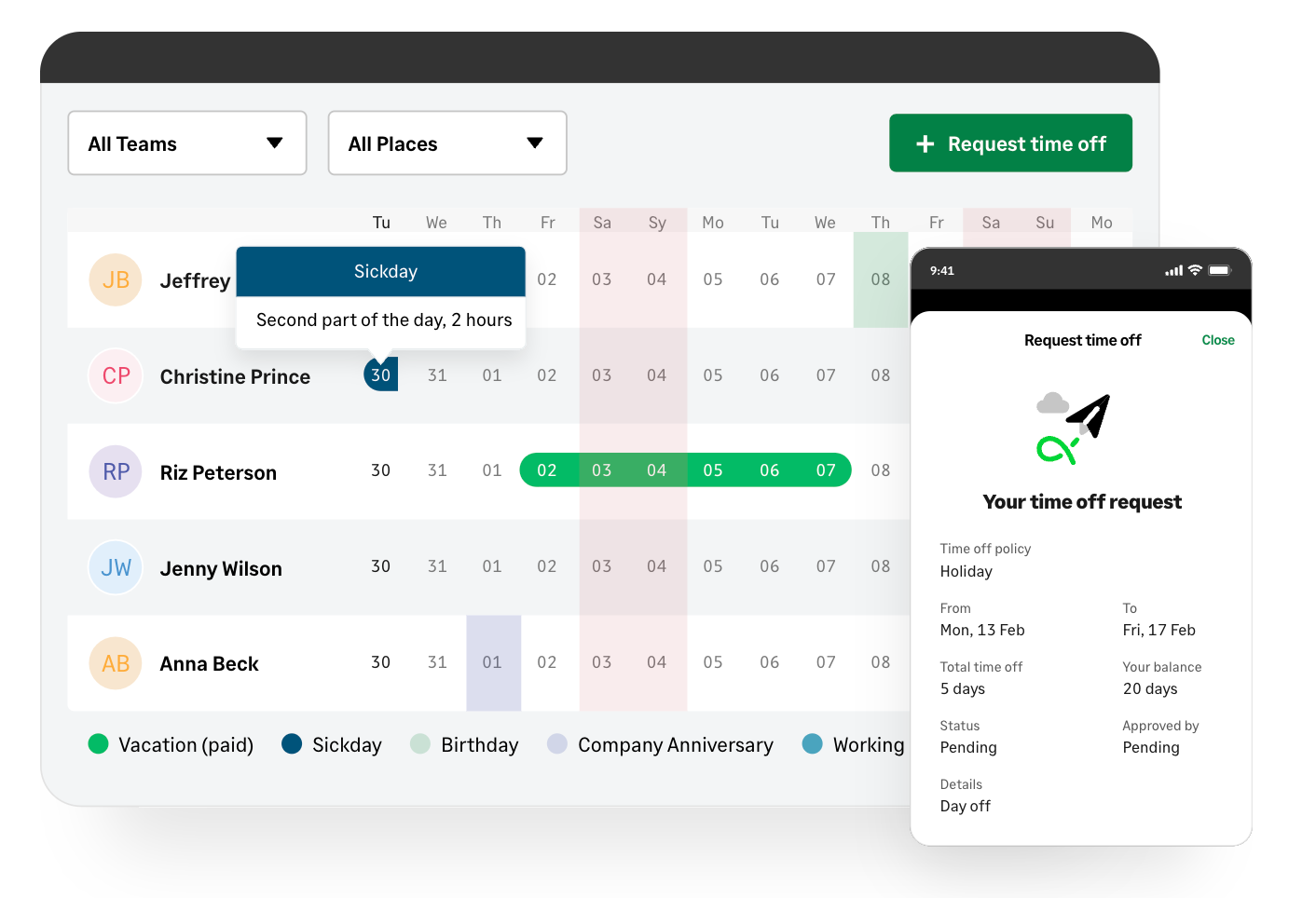
Sage HR offers a wide range of HR tools tailored to the specific needs of modern-day SMBs. It’s known for its ease of use and robust feature set, simplifying HR management.
Features
- Core HR capabilities: Tools to keep all employee information well-organized and accessible.
- Time tracking and attendance: Time tracking and attendance features that are easy for employees and HR team members to use.
- Performance management: Interconnected performance management tools aimed at helping team members develop.
- Onboarding: Tailored onboarding workflows to help new hires get the best start possible.
- User-friendly interface with a focus on SMBs
- Extensive customization options
- Strong customer support
- Comprehensive reporting
- list item
- Limited advanced features compared to some competitors
- Complicated pricing plans
- list item
Why customers love us

.svg)
“We've been using Leapsome for over a year, and we love it”
Susie P.
HR manager
AI software (10-100 employees)

.svg)
“I love how easy Leapsome is to set up and explore as a manager and user”
Sarah S.
Chief operational officer
B2B agency (10-100 emp.)

.svg)
“Leapsome has provided more ways to keep our employees engaged”
Katy S.
Exec. Administrator & Comms. Manager
Research Services (500-1000 emp.)
.png)
.png)
.png)

.png)
.png)
🤝 The best companies
invest in people enablement
Get started with performance reviews, goals & OKRs, engagement surveys, promotion
and compensation management, and more.




.svg)
.svg)
Frequently Asked Questions
Provides clarity on work expectations by providing a centralized location for answers;Gives employees a place to provide open and constructive feedback on the workplace;Cuts down on the amount of physical paperwork employees need to sign and keep track of.
Provides clarity on work expectations by providing a centralized location for answers;Gives employees a place to provide open and constructive feedback on the workplace;Cuts down on the amount of physical paperwork employees need to sign and keep track of.
Provides clarity on work expectations by providing a centralized location for answers;Gives employees a place to provide open and constructive feedback on the workplace;Cuts down on the amount of physical paperwork employees need to sign and keep track of.
Provides clarity on work expectations by providing a centralized location for answers;Gives employees a place to provide open and constructive feedback on the workplace;Cuts down on the amount of physical paperwork employees need to sign and keep track of.
Common Pricing questions
Our Customer Success team will help you get up and running and guide you to customize Leapsome to your organization’s needs. To learn more about the services we offer, head to our customer experience page.
Please note: Our customer success team’s services are only available to customers who implement Leapsome with an annual contract of €6,000 (or US$6,000) or more. However, ongoing email support and our Success Center of articles, videos, and best-practice resources are always available for all customers.
Yes, absolutely! You can test out Leapsome free of charge for a full 14 days — no credit card required.
Pricing depends on the number of employees, modules used, and contract length. You can use the calculator above to see an estimate of the price per employee per month by selecting the modules that you are interested in but please reach out to get a quote.
Continuous feedback is essential for employee development. To facilitate this, the Competency Framework, Instant Feedback, and Meetings modules are included in all plans, for all customers, at no extra cost.
These features are tightly integrated with the other parts of the platform. You can think of these as the glue that binds your processes together, giving your employees the tools to establish a culture of regular feedback and recognition.
The security of your data is our top priority. Learn more about our data protection policies.
Thanks to our best practice frameworks, Leapsome is ready to use from day 1. The setup is made easy with integrations with major HRIS platforms. Full implementation is usually done in 1–4 weeks.
There’s no setup fee and no additional or hidden costs!
The Leapsome platform — including all email notifications — is available in 13 languages: Chinese, Dutch, English, French, German, Italian, Japanese, Korean, Polish, Portuguese, Russian, Spanish, and Swedish. Our sales team, customer support team, and our Success Center are available in English and German.
Our Customer Success team will help you get up and running and guide you to customize Leapsome to your organization’s needs. To learn more about the services we offer, head to our customer experience page.
Please note: Our customer success team’s services are only available to customers who implement Leapsome with an annual contract of €6,000 (or US$6,000) or more. However, ongoing email support and our Success Center of articles, videos, and best-practice resources are always available for all customers.
Yes, absolutely! You can test out Leapsome free of charge for a full 14 days — no credit card required.
Pricing depends on the number of employees, modules used, and contract length. You can use the calculator above to see an estimate of the price per employee per month by selecting the modules that you are interested in but please reach out to get a quote.
Continuous feedback is essential for employee development. To facilitate this, the Competency Framework, Instant Feedback, and Meetings modules are included in all plans, for all customers, at no extra cost.
These features are tightly integrated with the other parts of the platform. You can think of these as the glue that binds your processes together, giving your employees the tools to establish a culture of regular feedback and recognition.
The security of your data is our top priority. Learn more about our data protection policies.
Thanks to our best practice frameworks, Leapsome is ready to use from day 1. The setup is made easy with integrations with major HRIS platforms. Full implementation is usually done in 1–4 weeks.
There’s no setup fee and no additional or hidden costs!
The Leapsome platform — including all email notifications — is available in 13 languages: Chinese, Dutch, English, French, German, Italian, Japanese, Korean, Polish, Portuguese, Russian, Spanish, and Swedish. Our sales team, customer support team, and our Success Center are available in English and German.
An HRIS (human resources information system) focuses on core HR tasks like employee data management, reporting and analytics, document management, compliance tracking, and payroll. An HRMS (human resources management system) encompasses most HRIS functionalities but adds performance and talent management tools. HCM (human capital management) systems go further by integrating strategic planning and analytics features to manage the entire employee lifecycle. For a more detailed breakdown, read our comprehensive article on HCM vs. HRIS vs. HRMS platforms.

.svg)
.svg)
.svg)
.svg)
.svg)
.svg)


.jpg)



.jpg)






