8 best payroll software options for small businesses in 2025
Who doesn’t love payday? Overstretched HR professionals, that’s who.
Payroll processing can be a huge admin burden for small businesses with limited internal resources. However, with the right software and support, your team can transform payroll cycles into a streamlined system that unlocks new value in your people strategy.
But how do you choose a service provider, and what’s the best payroll software for your small business? We’ve broken down the facts below, with top tips on what to look out for and a list of eight top-ranking payroll solutions.
For each tool, we’ve outlined:
- Main features that support payroll processes
- Pros and cons, based on customer reviews
- “Best for” summaries to help you choose the best solution for your needs
🤩 Be the first to try Leapsome’s HRIS and payroll tool
Our new tool combines cutting-edge employee enablement features with payroll processing support.
👉 Learn more
*The information below is based on our research in September and October 2024. All user feedback referenced in the text has been sourced from independent software review platforms (like G2 and Capterra) in September and October 2024.
This article is for informational purposes only and doesn’t offer legal, tax, or financial advice. While we’ve done our best to ensure accuracy and completeness, we can’t guarantee everything is up-to-date or error-free. For tailored advice, we recommend consulting a qualified lawyer or tax advisor.
Leapsome pricing starts at US$8 per user per month, depending on the number of employees you have and the combination of modules you want. You can also try it for free for 14 days.
13
4.8
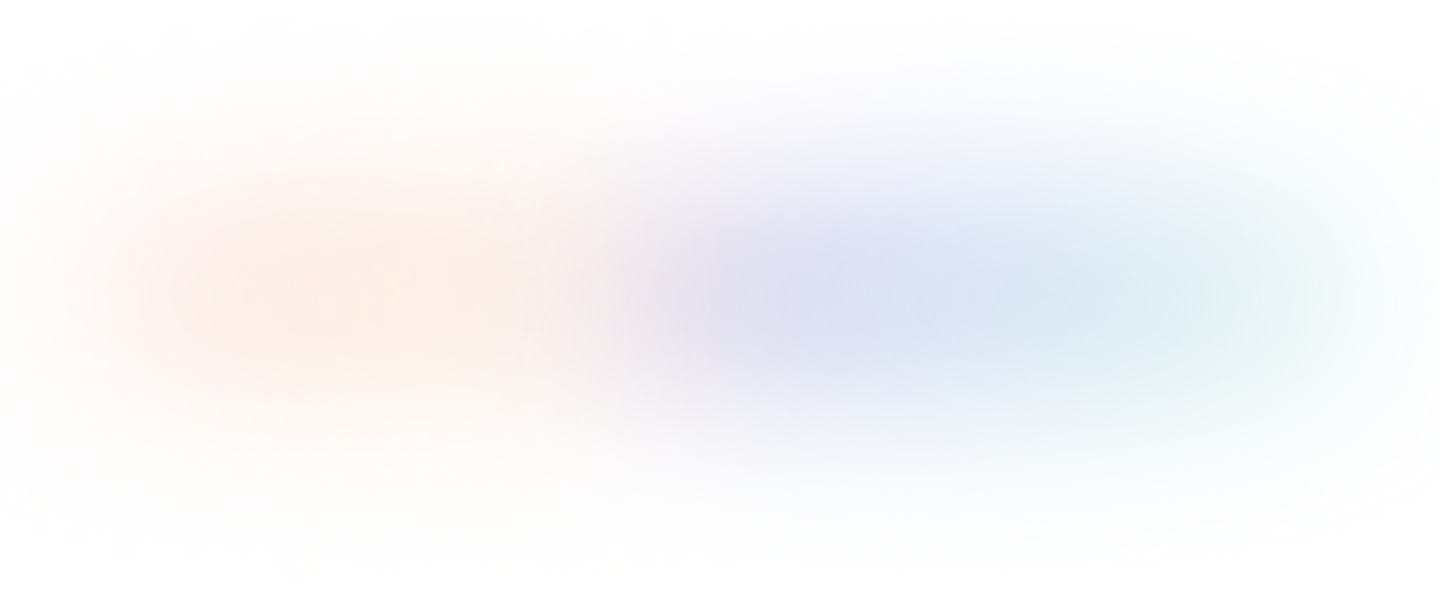
What to consider when choosing the best payroll software for your small business
Plenty of HR tools promise to help your people team optimize complicated payroll processes. However, while features might look similar across the board, there’s a lot of variation between payroll tools.
Flashy features are all well and good, but if you want to get the most out of your payroll technology, make sure that your chosen provider can tick all of these boxes:
- User-friendly interface — If the tool isn’t easy to use, no one will use it. For successful company-wide adoption, choose software that’s people-centered and offers a great user experience.
- Cost-effective and scalable — Look for a flexible platform that offers a comprehensive suite of tools you can choose from as your business grows, so you’re never paying for features you don’t want or need. And don’t be fooled by inexpensive introductory plans: some can quickly become costly due to additional fees for more users and features.
- Reliable customer service — If you’re dealing with a payroll issue, you need to know there’s someone readily available to help you find a timely solution.
- Seamless system integration — Spreading payroll tasks across multiple platforms can get messy. Instead, use software that works with your existing people management systems to help unify your HR processes and build a single source of truth.
For example, Leapsome’s new human resources information system (HRIS) solution likely ticks most things off on your HRIS requirements checklist. It’s designed to consolidate employee enablement and HR tools into a single platform — ideal for small and mid-sized businesses (SMBs) that want to take care of HR responsibilities, payroll tasks, and engagement initiatives in one place.
💡 Looking for the perfect HRIS for your small business?
Check out our guide on choosing HRIS software, with an up-to-date list of top solutions for small businesses.
Be the first to try Leapsome’s HRIS and payroll tool
Our new tool combines cutting-edge employee enablement features with payroll processing support.


.svg)
1. Leapsome

Leapsome is the #1-rated HR platform for people enablement, complete with a wide array of scalable and intelligent tools designed for ambitious, growing businesses.
Our key products include:
- HRIS (with payroll features)
- Reviews
- Goals
- Surveys
- Learning
- Compensation
- Competency Frameworks
- Instant Feedback
- Meetings
Our comprehensive platform consolidates tech stacks and automates core HR processes and responsibilities — enhancing employee performance, streamlining people management, and ensuring smooth internal operations.
Leapsome’s new HRIS takes these capabilities to the next level. Our data-driven, people-centered solution connects every stage of the employee lifecycle to provide deeper, holistic performance insights and enable you to take consistent, meaningful action. What’s more, it has integrated features to streamline preliminary payroll tasks — freeing up your HR team’s time to focus on fostering a meaningful workplace.
Our payroll tool can help your small business with payroll preparation, enable you to launch payroll cycles automatically, and allow you to prepare and distribute crucial documentation like payslips. We’re continuously developing our tools to expand features.
🤔 Looking for a people-first HR platform?
We’d love to show you why leading companies choose Leapsome’s intelligent tools to streamline people management!
👉 Book a demo
Main features
- Payroll support: Purpose-built tools to simplify complex, time-consuming payroll management processes. The platform enables admins to define and assign payroll policies, automate payroll cycles, bulk-upload payslips, and export data in customizable formats that integrate seamlessly with your existing payroll systems.
- Core HR tasks: Centralizes and streamlines essential HR functions like employee data management, organizational management, document management, and compliance tracking.
- Reporting and analytics: A robust framework for generating and customizing reports with AI-powered capabilities that can deliver data-driven insights across the entire employee life cycle.
- Time tracking and absence management: Admins can efficiently create, assign, and manage absence policies in line with proration rules, carry-over entitlements, and tenure-based adjustments. HR teams can use this tool to automate balance calculations, standardize approval processes, and accommodate new hires or policy changes without manual recalculations.
Best for
Leapsome’s HRIS tool is ideal for SMBs and startups looking for a people-first HR platform with a suite of tools for payroll, core HR tasks, absence management, people enablement, and beyond.
Pros
- Consolidated HRIS and people enablement features
- Useful for both HR professionals and company employees
- People-first software solution
- Powerful analytics
- User-friendly interface
- Customizable access rights and permissions
- Available in 13 languages
- Strong customer support
- Built-in AI-powered tools
- jhjkhhkjhkjhkj
- hjkjhkjhkjhjk
- khkjhkjhkjhk
Cons
- Payroll features are limited for now, but they’re currently being further developed
- It may not be the best choice if you only require core payroll tools and don’t want to invest in people enablement
- kjlkjhkljkljlk
- kjlkjljl
- khkjhkjh
-
2. ADP RUN

RUN is a payroll integration by ADP, a large and trusted global payroll provider. It offers simple payroll and benefits administration, along with self-service and automation features designed to help small and growing businesses save time and money.
Main features
- Tax compliance support: Offers automatic tax calculations, filings, and payments, as well as built-in compliance updates to support federal, state, and local regulations.
- Payroll Autopilot: Provides full-service payroll capabilities with the option to set recurring or off-cycle payroll runs as needed.
- Time tracking: Has add-on time and attendance tracking features for employees, with biometric and geofencing tools to ensure accuracy and security.
Best for
RUN by ADP is a good option for businesses with fewer than 50 employees. It’s especially suitable for companies that require advanced tax management features to support compliance as they scale.
Pros
- Designed for small businesses and startups
- Easy to use
- Employee self-service capabilities
- list item
Cons
- Customer support could be improved
- Some users say the time management tools are “clunky”
- Some users report that the technology can be “glitchy”
- list item
3. Gusto
.png)
Gusto is an online payroll and HR tool that supports payroll processing for employees and contractors. With unlimited payrolls, contractor-only plans, and integrations with other HR platforms, this solution has plenty to offer small business owners.
Main features
- Full-service payroll: It is possible to run automatic payroll cycles or carry them out manually with a three-step process. Includes reporting, employee self-service tools, and automatic tax filing.
- Benefits administration: Automates payroll deductions for benefits contributions and enables companies to add or change employee benefits throughout the year.
- Time tracking: Eliminates manual data entry with easy time logging via any web browser or the Gusto Wallet app.
Best for
Gusto is best suited to businesses and startups that work with a mix of employees and contractors. It’s also a worthy option for companies planning to expand globally.
Pros
- User-friendly interface
- Contractor-only plans
- Unlimited payroll runs
- Simple, easy-to-use time-tracking tools
- list item
Cons
- Some users experienced slow loading times
- A more expensive option
- Some users report access issues
- Some users say customer support could be improved
- list item
4. Homebase

Homebase is a cloud-based team management solution with tools for time tracking, scheduling, and payroll. It’s designed for small, brick-and-mortar businesses and has more affordable pricing than many competitors.
Main features
- Scheduling software: Allows small business owners to create custom schedules with just a few clicks, sends automatic shift reminders to staff, and collects team availability with the employee app.
- “Set and forget” payroll: Offers a full-service payroll add-on that integrates with time tracking and scheduling tools, so business owners can pay their team in just a few minutes.
- Hiring and onboarding: Supports paperless, automated onboarding processes with secure document management for direct deposit, W-4, W-9, and I-9 forms.
Best for
Homebase is a good starter software for small businesses (predominantly those that operate in the service industry) that want an easy-to-use tool for scheduling, time tracking, and payroll. However, its features are limited compared to other, more advanced software solutions.
Pros
- Ideal for small, brick-and-mortar businesses
- No training required
- Affordable price point
- Wide range of tools
- Flat monthly fee for unlimited payroll
- list item
Cons
- Most features are limited to more basic functionalities
- Some users have experienced occasional lagging and connectivity issues
- It is not ideal for larger companies with more complex HR needs
- list item
5. Paychex Flex

Paychex Flex is a combined payroll and HR solution that offers tiered plans to meet different business needs. It offers a range of flexible integrations to help manage payroll, recruitment, employee experience, and benefits in one place — though many advanced features are add-ons.
Main features
- Digitized payroll: Enables users to complete payroll online, access specialist support, and automate tax administration.
- Analytics and reporting: Offers more than 160 standard reports (plus custom and pre-processing reports) to help efficiently manage HR, payroll, and benefits.
- Compliance support: Ensures that all tax filings meet local requirements. All plans include new hire reporting for employees and contractors, plus up-to-date labor law information.
Best for
While it’s suitable for businesses of all sizes, Paychex Flex is best suited to companies that need a simple or custom-built solution and employ fewer than 50 workers. The Essentials plan doesn’t include more complex HR and benefits administration features, so be prepared to pay for extra functionality as your company grows.
Pros
- Intuitive interface
- Self-service capabilities for employees and contractors
- Customizable plans
- Stripped-down payroll processing
- list item
Cons
- Limited standard HR tools
- Add-ons can add up cost-wise
- Some users say the platform can be hard to navigate
- list item
6. Paycor
.webp)
Paycor is a full-service payroll processing software with HR capabilities. It has add-ons like time tracking, benefits administration, and on-demand pay to streamline people management workflows.
Main features
- Payroll processing: The basic plan includes features like automated and off-cycle pay runs, basic tax services, wage garnishments, online paycheck stubs, and payroll reporting.
- Tax compliance: Presents compliance alerts and recommendations in an intuitive dashboard and handles tax filing, W-2, and 1099 processing.
- Paycor Mobile Wallet: Provides a secure place where employees can access wages, pay card information, and financial wellness resources.
Best for
Thanks to its wide range of features, Paycor is great for businesses with complex HR needs. The platform may be better suited to medium or large companies due to the relatively high cost of adding necessary integrations.
Pros
- Scalable
- On-demand pay features
- Self-service portal and app
- Simple payroll processing
- All-in-one platform
- list item
Cons
- Some users report poor customer support
- The tool doesn't come with an integrated time tracking feature (it’s an add-on)
- A more expensive option when compared with competitors
- Some users find the setup process complicated
- list item
7. Rippling
.png)
Rippling is a popular workforce management system for HR, IT, and finance teams. It includes a payroll product with optional people management features like benefits administration, an applicant tracking system (ATS), and new hire onboarding.
Main features
- Payroll automation: Enables users to calculate payroll earnings and deductions, issue reimbursements, manage direct deposit payments, and remit taxes to local authorities.
- HRIS integration: Saves time and supports data-driven decision-making by automating manual HR tasks, minimizing compliance errors, and enabling employee self-service.
- Certified compliance: Offers certified payroll tax calculations and transmissions in line with national, local, and industry-specific tax laws.
Best for
Rippling Unity (Rippling’s basic plan) is best for small businesses and startups that want payroll software without additional HR capabilities. The platform also works well for larger companies with more complex requirements, as more comprehensive, custom packages with extra features are available.
Pros
- Customizable plans
- Intuitive, user-friendly design
- Flexible payroll runs
- Time-saving automations
- list item
Cons
- Some users report slow problem resolution
- Some people say they’ve experienced lags and glitches with the software
- list item
8. Wave
.png)
Wave is a no-fuss money management platform for companies of all kinds. It offers a straightforward payroll tool specifically designed for small businesses and works seamlessly with the rest of its accounting, invoicing, and payment features.
Main features
- Automatic tax management: Saves time with automatic tax filings and payments in eligible states.
- Self-service features: Provides employees with online access to pay stubs and tax forms, as well as the ability to update banking and contact details.
- Accounting integration: Connects with the rest of your Wave account to minimize manual bookkeeping and streamline HR management.
Best for
Wave is made for small businesses that don’t have a lot of internal payroll resources or experience. It’s an affordable option for anyone who already uses Wave software — especially those who pay contract workers and seasonal employees.
Pros
- Easy employee onboarding
- Simple to use
- Transparent pricing
- Self-service employee portal
- list item
Cons
- Some automations are only available in specific US states
- Limited bank account syncing for global businesses
- Limited support for users outside of the US and Canada
- Limited in-app transaction view
- list item
Why customers love us

.svg)
“We've been using Leapsome for over a year, and we love it”
Susie P.
HR manager
AI software (10-100 employees)

.svg)
“I love how easy Leapsome is to set up and explore as a manager and user”
Sarah S.
Chief operational officer
B2B agency (10-100 emp.)

.svg)
“Leapsome has provided more ways to keep our employees engaged”
Katy S.
Exec. Administrator & Comms. Manager
Research Services (500-1000 emp.)
.png)
.png)
.webp)

.png)
.png)
🤝 The best companies
invest in people enablement
Get started with performance reviews, goals & OKRs, engagement surveys, promotion
and compensation management, and more.




.svg)
.svg)
Frequently Asked Questions
Provides clarity on work expectations by providing a centralized location for answers;Gives employees a place to provide open and constructive feedback on the workplace;Cuts down on the amount of physical paperwork employees need to sign and keep track of.
Provides clarity on work expectations by providing a centralized location for answers;Gives employees a place to provide open and constructive feedback on the workplace;Cuts down on the amount of physical paperwork employees need to sign and keep track of.
Provides clarity on work expectations by providing a centralized location for answers;Gives employees a place to provide open and constructive feedback on the workplace;Cuts down on the amount of physical paperwork employees need to sign and keep track of.
Provides clarity on work expectations by providing a centralized location for answers;Gives employees a place to provide open and constructive feedback on the workplace;Cuts down on the amount of physical paperwork employees need to sign and keep track of.
Common Pricing questions
Our Customer Success team will help you get up and running and guide you to customize Leapsome to your organization’s needs. To learn more about the services we offer, head to our customer experience page.
Please note: Our customer success team’s services are only available to customers who implement Leapsome with an annual contract of €6,000 (or US$6,000) or more. However, ongoing email support and our Success Center of articles, videos, and best-practice resources are always available for all customers.
Yes, absolutely! You can test out Leapsome free of charge for a full 14 days — no credit card required.
Pricing depends on the number of employees, modules used, and contract length. You can use the calculator above to see an estimate of the price per employee per month by selecting the modules that you are interested in but please reach out to get a quote.
Continuous feedback is essential for employee development. To facilitate this, the Competency Framework, Instant Feedback, and Meetings modules are included in all plans, for all customers, at no extra cost.
These features are tightly integrated with the other parts of the platform. You can think of these as the glue that binds your processes together, giving your employees the tools to establish a culture of regular feedback and recognition.
The security of your data is our top priority. Learn more about our data protection policies.
Thanks to our best practice frameworks, Leapsome is ready to use from day 1. The setup is made easy with integrations with major HRIS platforms. Full implementation is usually done in 1–4 weeks.
There’s no setup fee and no additional or hidden costs!
The Leapsome platform — including all email notifications — is available in 13 languages: Chinese, Dutch, English, French, German, Italian, Japanese, Korean, Polish, Portuguese, Russian, Spanish, and Swedish. Our sales team, customer support team, and our Success Center are available in English and German.
Our Customer Success team will help you get up and running and guide you to customize Leapsome to your organization’s needs. To learn more about the services we offer, head to our customer experience page.
Please note: Our customer success team’s services are only available to customers who implement Leapsome with an annual contract of €6,000 (or US$6,000) or more. However, ongoing email support and our Success Center of articles, videos, and best-practice resources are always available for all customers.
Yes, absolutely! You can test out Leapsome free of charge for a full 14 days — no credit card required.
Pricing depends on the number of employees, modules used, and contract length. You can use the calculator above to see an estimate of the price per employee per month by selecting the modules that you are interested in but please reach out to get a quote.
Continuous feedback is essential for employee development. To facilitate this, the Competency Framework, Instant Feedback, and Meetings modules are included in all plans, for all customers, at no extra cost.
These features are tightly integrated with the other parts of the platform. You can think of these as the glue that binds your processes together, giving your employees the tools to establish a culture of regular feedback and recognition.
The security of your data is our top priority. Learn more about our data protection policies.
Thanks to our best practice frameworks, Leapsome is ready to use from day 1. The setup is made easy with integrations with major HRIS platforms. Full implementation is usually done in 1–4 weeks.
There’s no setup fee and no additional or hidden costs!
The Leapsome platform — including all email notifications — is available in 13 languages: Chinese, Dutch, English, French, German, Italian, Japanese, Korean, Polish, Portuguese, Russian, Spanish, and Swedish. Our sales team, customer support team, and our Success Center are available in English and German.

.svg)
.svg)
.svg)
.svg)
.svg)
.svg)

