7 HR automation tools to improve efficiency in 2025
Modern HR teams oversee a wider-than-ever range of responsibilities. A single People professional might handle all workflows from onboarding and engagement to performance management and retention.
In this environment, automation has become critical. The right HR automation solution can streamline repetitive tasks, allowing you to focus on high-impact, strategic initiatives. Some of the top automation use cases include analytics and reporting, reviews and performance management, and employee data management.
Thanks to AI, industry-leading tools are getting smarter by the day; more than eight in ten HR leaders agree that using AI has increased their department’s efficiency.*
If you find yourself in a similar situation — interested in the benefits of HR automation but unsure which software is right for your company — you’ve come to the right place. Let’s review the top HR automation solutions and dive deep into their offerings, pros, cons, and best use cases.
🧵 See what Leapsome can do for you — no strings attached
Powerful automation, AI-driven insights, and people-first processes in one HR system.
👉 Take a product tour
*Leapsome’s Workforce Trends Report, 2024
The information below is based on our research in November and December 2024. All user feedback referenced in the text has been sourced from independent software review platforms (like G2 and Capterra) in November and December 2024.
Pricing not readily available
1
4.4
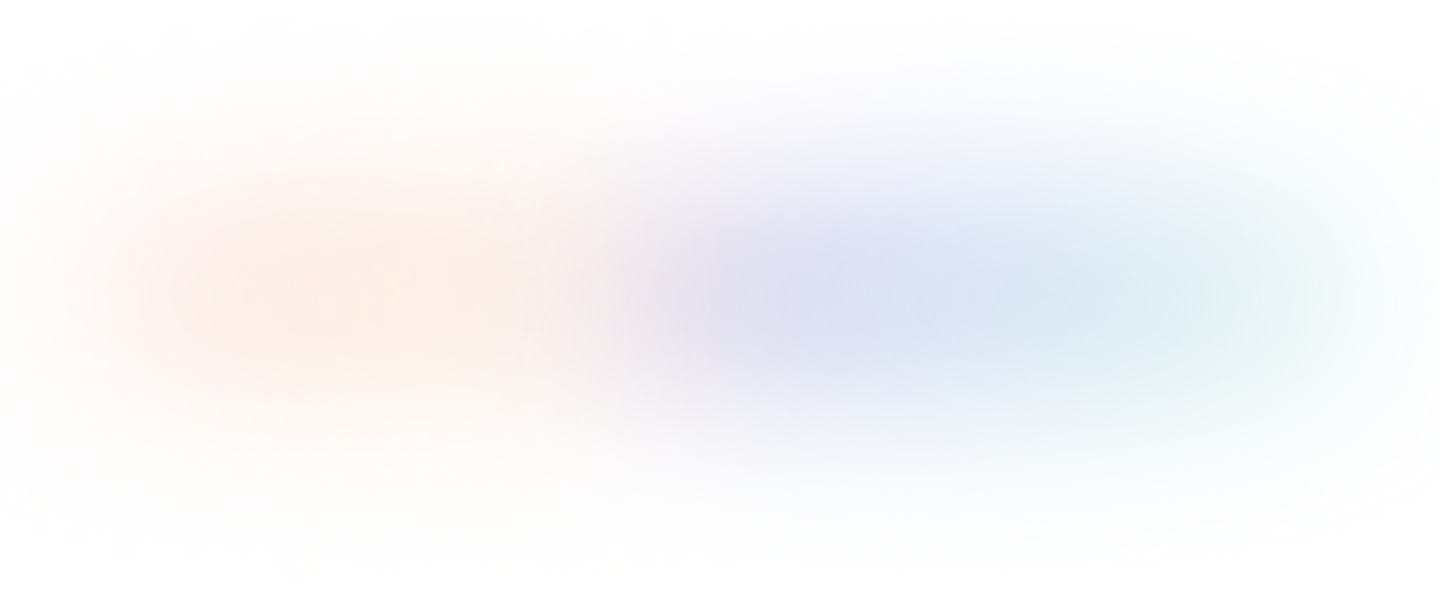
The top tasks HR professionals want to automate in 2025
There are many creative ways to use AI in HR. While you can use generative AI tools for brainstorming or data analysis, HR automation solutions can take AI further, routinely executing core HR tasks with minimal oversight.
Generally speaking, HR processes that are repetitive and time-consuming (for example, data entry and onboarding workflows) are great candidates for automation. According to our 2024 Workforce Trends Report, HR professionals are specifically interested in automating the following processes:
Analytics and reporting
HR analytics help you understand how effective your People processes are by mapping your team’s success back to business outcomes. Meanwhile, employee reports help you maintain a smooth process across several HR functions, like payroll. But when things get chaotic in the HR department, it becomes challenging to continuously calculate ROI and monitor other HR analytics. HR automation software can help by hosting and crunching the numbers for you, providing powerful insights you can leverage to make data-driven decisions.
Reviews and performance management
Getting started is often the trickiest step in any performance management system. Automated tools can help by sending reminders to managers about important deadlines, consolidating feedback, and allowing for real-time performance tracking. AI-driven insights can also identify skill gaps or individual employee strengths, making career pathing more personalized and intuitive.
Employee data management
Accurate employee data and document handling are vital for maintaining compliance. However, manually entering and updating this kind of information can be tedious and cause mistakes. HR automation software like Leapsome allows all employee data to be hosted in a safe, single source.
🧵 See what Leapsome can do for you — no strings attached
Powerful automation, AI-driven insights, and people-first processes in one HR system.


.svg)
1. Leapsome

Top HR automation tools
- Reviews — Streamlines the performance review process with automated evaluation cycles, ready-to-use templates, and professional growth roadmaps. Leapsome’s Reviews tool also provides powerful analytics based on employee data collected across several assessment cycles.
- Goals — Allows HR leaders and managers to define individual, team, and company-wide OKRs and SMART goals, set up cascading goal frameworks, and track progress.
- Surveys — Enables HR to create and manage any type of employee survey to gather feedback across your organization (including engagement, onboarding, and offboarding surveys). Features include AI-powered data analysis for actionable insights, multilanguage support for survey questions, and customizable settings to ensure inclusive and private feedback collection.
- Learning — Enables the creation of customized learning paths with AI support, plus access to high-quality content from trusted partners.
- Compensation — Allows People professionals to automate promotion management workflows and benefit from personalized, data-driven recommendations for their compensation strategies.
- Meetings — Improves meeting efficiency with intelligent, auto-generated agendas and action items based on talking points. This feature is 100% free and doesn’t require a Leapsome subscription.
- Instant Feedback — Prompts team members to exchange feedback, syncs with Reviews and Goals for a comprehensive view of employee performance, and leverages AI to help managers provide more meaningful, actionable feedback.
- Competency Frameworks — Lets managers and reports generate collaborative development frameworks. The development matrix automatically updates as employees make progress, providing a transparent, real-time view of how they’re getting on.
- HRIS — Brings your day-to-day People management tasks together in one platform, including absence management, employee data management, time tracking, payroll, and secure document storage with appropriate visibility settings. Leapsome’s new HRIS leverages automation and AI across several core HR processes.
Best for
Leapsome provides a wide range of HR automation tools compared to other platforms on the market. Our HRIS is also a competitive differentiator, enabling People leaders to automate processes across their entire HR ecosystem. It’s best for growing teams and HR leaders looking to adopt a comprehensive, full-service automation solution.
- Industry-leading AI capabilities
- Consolidates HR capabilities and employee enablement tools in one platform
- Comprehensive, interconnected modules that drive high performance through smart analytics
- Highly flexible platform that adapts to your unique setup and evolving business needs
- User-friendly interface ensuring consistent adoption
- Superior templates and data visualization
- Modern approach to performance management
- Outstanding, global customer support
- Available in 32 languages
- jhjkhhkjhkjhkj
- hjkjhkjhkjhjk
- khkjhkjhkjhk
- Some newer features are still being developed
- Certain advanced functionalities may require additional configuration or add-ons
- kjlkjhkljkljlk
- kjlkjljl
- khkjhkjh
-
2. BambooHR

Top HR automation tools
- Recruiting and onboarding — Simplifies the onboarding process with automated workflows for job posting, candidate communication, and onboarding templates.
- Performance management — Allows users to set up automated performance tracking and review processes to set goals, gather feedback, and monitor progress.
- Time tracking — Automates PTO requests, approvals, and balances.
- HR reporting and analytics — Delivers automated reporting and insights into workforce data, helping HR teams make data-driven decisions about hiring, retention, and performance.
Best for
BambooHR bills itself as a human resources management system (HRMS) and can automate a relatively broad range of HR workflows. It’s best for small- to medium-sized businesses (SMBs) that are more focused on automating HR tasks than engagement and enablement initiatives.
- Simple, aesthetically pleasing user interface (UI)
- Easy-to-use leave management and time tracking
- Wide variety of HR capabilities
- list item
- Some users mention that employee engagement and orchestration features are limited
- Some users say that its ease of use backfires with a lack of customization options
- list item
3. HiBob

Top HR automation tools
- Task list automation — Allows users to preconfigure and automate repetitive tasks like onboarding, offboarding, and employee lifecycle events. These workflows assign tasks, manage permissions, and automatically integrate People data to reduce manual intervention.
- Personalization — HR teams can customize automated workflows so recipients know exactly what they’re doing, why, and when it’s due.
Best for
HiBob’s automation functions are best suited for routine, repetitive, and expected events, like onboarding and offboarding. Its support for more comprehensive HR automation is limited. It’s best for small teams looking to automate their talent acquisition process.
- Good for small teams
- Routine tasks are easy to automate
- list item
- Some users report that pre-configured automations don’t always work
- Some users mention that automatic messages are tricky to update or amend
- list item
4. HireVue (previously AllyO)

Top HR automation tools
- Interview builder — Automates aspects of structured interviews with competency-based questions and evaluation guides, which helps provide greater consistency and fairness between live and recorded interviews.
- Automated scheduling — Lets candidates self-schedule interviews or pre-employment appointments with automated links. This feature isn’t included in the essential plan.
- Conversational AI — AI-driven chat solutions guide candidates through the application process, answer queries, and provide status updates.
Best for
HireVue has a more narrow focus, as it specifically provides automated solutions for applicant tracking and screening, plus candidate engagement. It’s best for companies with a high volume of candidates and frequent turnover.
- Ability to pre-record practice interviews
- Enables video calling and interviewing from anywhere, at any time
- list item
- Some users mention HireVue’s higher cost, which may be prohibitive for some HR teams
- Some users report temporary technical difficulties and interruptions during live interviews
- list item
5. Lattice
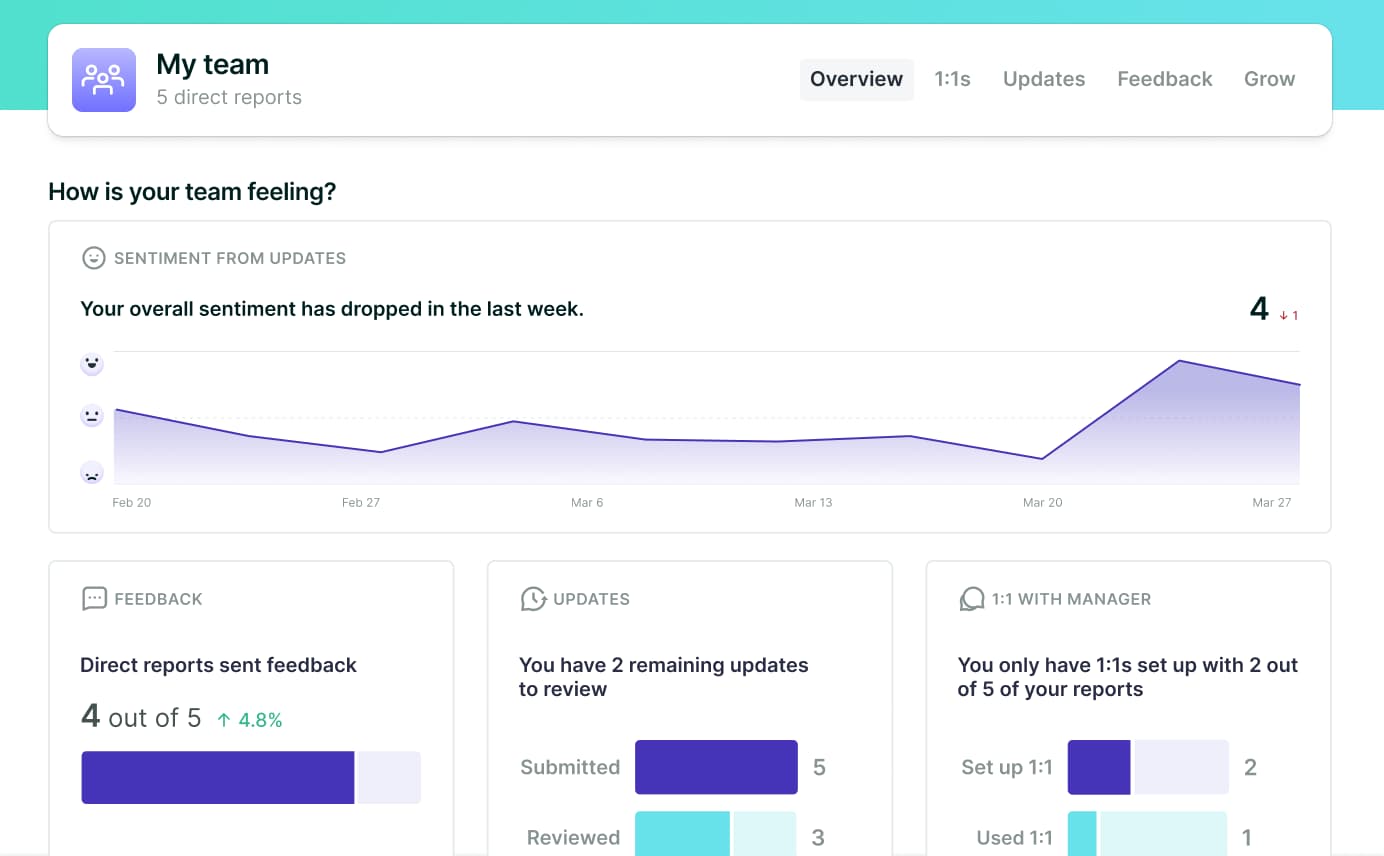
Top HR automation tools
- Review cycles — Helps automate performance evaluation processes by scheduling review cycles for specific timeframes (e.g., new hire reviews at three, six, or nine months) and setting recurring cycles to reduce manual oversight.
- Compensation — Generates compensation band visualizations based on benchmark and employee data, providing HR teams with clarity about their compensation strategy. Also enables budget tracking and organization-wide merit cycles.
- Surveys — Automates engagement surveys, as well as onboarding and exit surveys, then provides AI-generated analyses of results against industry benchmarks.
- Analytics and reporting — Provides automated reporting features that enable HR teams to assess engagement, performance, compensation, and growth trends in less time.
- Feedback and recognition — Automates continuous feedback and praise workflows, allowing teams to incorporate recognition into performance management systems.
Best for
Lattice is a good option for performance management task automation. It’s best for HR teams seeking structured review processes and data-driven insights into talent development.
- Integrates with project management tools
- Easy to use
- list item
- Some users mention limited automation features
- Some users report a lack of flexibility
- Some users struggle with clunky performance-tracking features
- list item
6. Rippling

Top HR automation tools
- Payroll — Calculates payroll and ensures compliance with local laws. It can also automate the direct deposit process.
- Time and attendance — Flags timesheet discrepancies and integrates attendance data into payroll processing.
- Benefits administration — Automates and streamlines the open enrollment process by ensuring employees can only view and select plans relevant to them.
- Recruiting — Allows hiring teams to automate the recruitment data-syncing process so candidate information is accurate across all systems. Users can also customize the interview process on a per-role basis and trigger events based on certain workflows.
Best for
Rippling emphasizes payroll, compliance, and benefits automation. Best for larger, compliance-focused organizations.
- Clear user interface
- Straightforward automation features
- list item
- Some users mention that Rippling’s pricing is on the higher side and may be too expensive for small teams and startups
- Some users say that onboarding is challenging
- list item
7. WorkTango

Top HR automation tools
- Recognition and rewards — Automates recognition for work anniversaries, birthdays, and life events by integrating with HRIS systems. These milestones can also come with points or tokens, redeemable through a marketplace of over 10 million options.
- Employee sentiment benchmarks — Lets WorkTango users review automated trend analyses after carrying out surveys, including industry comparisons of employee engagement and satisfaction at other organizations.
Best for
WorkTango focuses on improving the employee experience through automated recognition and rewards programs. It’s best for small HR teams looking to automate employee engagement initiatives.
- Good variety of employee engagement reporting features
- User-friendly interface
- list item
- Some users express that WorkTango’s functionality is limited
- Some users mention that integrations are minimal
- list item
Why customers love us

.svg)
“We've been using Leapsome for over a year, and we love it”
Susie P.
HR manager
AI software (10-100 employees)

.svg)
“I love how easy Leapsome is to set up and explore as a manager and user”
Sarah S.
Chief operational officer
B2B agency (10-100 emp.)

.svg)
“Leapsome has provided more ways to keep our employees engaged”
Katy S.
Exec. Administrator & Comms. Manager
Research Services (500-1000 emp.)
.png)
.png)
.webp)

.png)
.png)
🤝 The best companies
invest in people enablement
Get started with performance reviews, goals & OKRs, engagement surveys, promotion
and compensation management, and more.




.svg)
.svg)
Frequently Asked Questions
Provides clarity on work expectations by providing a centralized location for answers;Gives employees a place to provide open and constructive feedback on the workplace;Cuts down on the amount of physical paperwork employees need to sign and keep track of.
Provides clarity on work expectations by providing a centralized location for answers;Gives employees a place to provide open and constructive feedback on the workplace;Cuts down on the amount of physical paperwork employees need to sign and keep track of.
Provides clarity on work expectations by providing a centralized location for answers;Gives employees a place to provide open and constructive feedback on the workplace;Cuts down on the amount of physical paperwork employees need to sign and keep track of.
Provides clarity on work expectations by providing a centralized location for answers;Gives employees a place to provide open and constructive feedback on the workplace;Cuts down on the amount of physical paperwork employees need to sign and keep track of.
Common Pricing questions
Our Customer Success team will help you get up and running and guide you to customize Leapsome to your organization’s needs. To learn more about the services we offer, head to our customer experience page.
Please note: Our customer success team’s services are only available to customers who implement Leapsome with an annual contract of €6,000 (or US$6,000) or more. However, ongoing email support and our Success Center of articles, videos, and best-practice resources are always available for all customers.
Yes, absolutely! You can test out Leapsome free of charge for a full 14 days — no credit card required.
Pricing depends on the number of employees, modules used, and contract length. You can use the calculator above to see an estimate of the price per employee per month by selecting the modules that you are interested in but please reach out to get a quote.
Continuous feedback is essential for employee development. To facilitate this, the Competency Framework, Instant Feedback, and Meetings modules are included in all plans, for all customers, at no extra cost.
These features are tightly integrated with the other parts of the platform. You can think of these as the glue that binds your processes together, giving your employees the tools to establish a culture of regular feedback and recognition.
The security of your data is our top priority. Learn more about our data protection policies.
Thanks to our best practice frameworks, Leapsome is ready to use from day 1. The setup is made easy with integrations with major HRIS platforms. Full implementation is usually done in 1–4 weeks.
There’s no setup fee and no additional or hidden costs!
The Leapsome platform — including all email notifications — is available in 13 languages: Chinese, Dutch, English, French, German, Italian, Japanese, Korean, Polish, Portuguese, Russian, Spanish, and Swedish. Our sales team, customer support team, and our Success Center are available in English and German.
Our Customer Success team will help you get up and running and guide you to customize Leapsome to your organization’s needs. To learn more about the services we offer, head to our customer experience page.
Please note: Our customer success team’s services are only available to customers who implement Leapsome with an annual contract of €6,000 (or US$6,000) or more. However, ongoing email support and our Success Center of articles, videos, and best-practice resources are always available for all customers.
Yes, absolutely! You can test out Leapsome free of charge for a full 14 days — no credit card required.
Pricing depends on the number of employees, modules used, and contract length. You can use the calculator above to see an estimate of the price per employee per month by selecting the modules that you are interested in but please reach out to get a quote.
Continuous feedback is essential for employee development. To facilitate this, the Competency Framework, Instant Feedback, and Meetings modules are included in all plans, for all customers, at no extra cost.
These features are tightly integrated with the other parts of the platform. You can think of these as the glue that binds your processes together, giving your employees the tools to establish a culture of regular feedback and recognition.
The security of your data is our top priority. Learn more about our data protection policies.
Thanks to our best practice frameworks, Leapsome is ready to use from day 1. The setup is made easy with integrations with major HRIS platforms. Full implementation is usually done in 1–4 weeks.
There’s no setup fee and no additional or hidden costs!
The Leapsome platform — including all email notifications — is available in 13 languages: Chinese, Dutch, English, French, German, Italian, Japanese, Korean, Polish, Portuguese, Russian, Spanish, and Swedish. Our sales team, customer support team, and our Success Center are available in English and German.

.svg)
.svg)
.svg)
.svg)
.svg)
.svg)





.jpg)




.png)


