11 best goal-setting software to keep your team on track in 2025

The most successful companies don’t just set up and track goals — they ensure that all projects and initiatives across the business help move those wider objectives forward. One way to manage this effectively is to utilize goal-setting software.
Goal management solutions make the process of establishing, monitoring, and aligning on objectives both simple and automatic. Reminders and notifications make it easy to keep goals top of mind. In addition, built-in features for regular check-in meetings ensure that these goals are discussed on a regular basis, working through obstacles and roadblocks on the way and adjusting targets and initiatives as needed.
A few tools even provide functionalities beyond goal-setting to consolidate multiple aspects of employee management. This way, companies can save a lot of money in the long run by relying on one tool instead of several. To help you decide which variety will work best for your business, we’ve reviewed and compared 11 different goal-setting software options that are designed to make modern teams more focused, intentional, and productive.
Disclaimer: The information below is based on our research in May 2023. All user feedback referenced in the text has been sourced from independent software review platforms such as G2 and Capterra in May 2023.
Pricing not readily available.
7
4.7
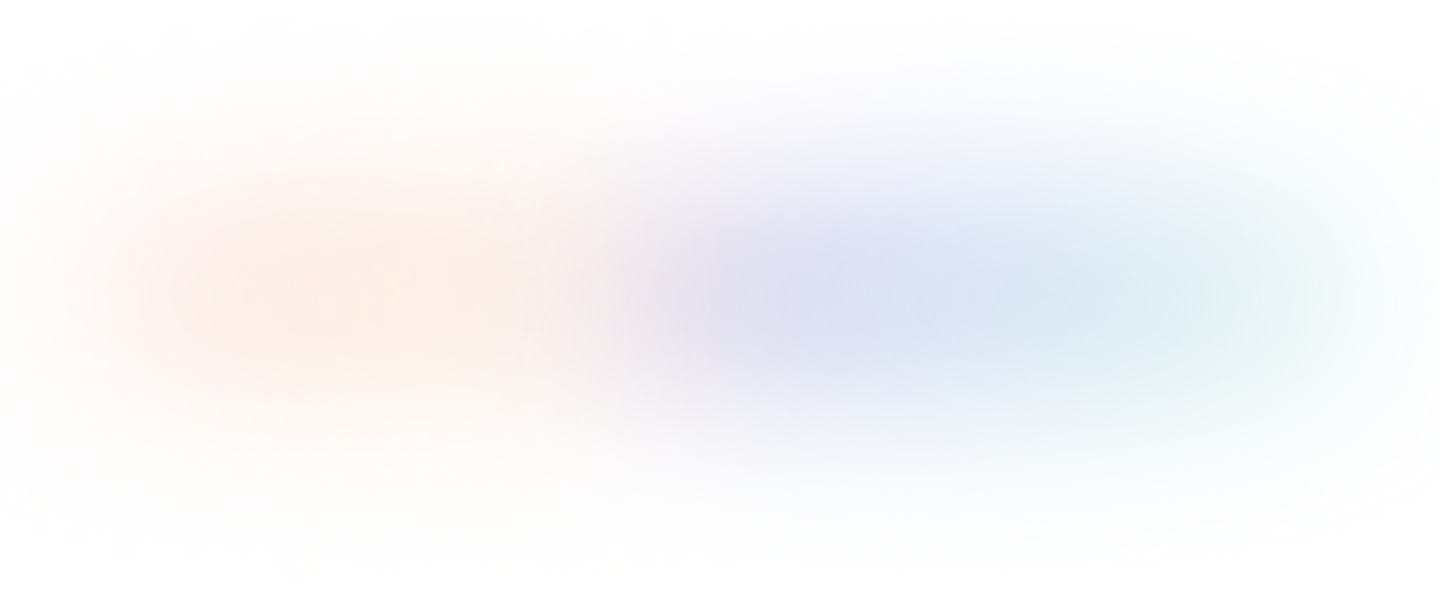
Key features to look for in a goal-setting tool
Goal-setting software is more than a centralized place to set and track objectives. When utilized correctly, goal-setting can also drive meaningful business outcomes and help you create a more collaborative, feedback-driven culture. While researching the right tool for you, look for elements like:
Flexibility
As effective as it is, the objective and key results (OKR) framework might not work for every company. Different businesses have distinct needs and will want to use different and perhaps even multiple approaches to goal-setting. Choosing a tool that can support many different types of goal-setting methods is key.
Interconnectedness
Well-connected features allow for more data sharing between different modules, resulting in more seamless workflows.
Detailed analytics
Analytics that are easy to access and visualize enable you to identify patterns and trends over time, so you streamline and improve your goal-setting process as you go. Analytics dashboards also help identify which tactics are most effective, giving you tangible data you can use to motivate your teams and demonstrate return on investment (ROI).
Say goodbye to spreadsheets and dispersed tools
Leapsome can help you build an OKR process that everyone will find practical and easy to use.


.svg)
1. Leapsome
%25201.webp)
Leapsome’s Goals module can help align your company around key objectives with its Goal Tree view, which allows you to visualize how team goals feed into broader company targets. Additionally, you can use flexible metrics to track progress and request feedback on subgoals and key performance indicators (KPIs), facilitating better team collaboration.
Even better, Leapsome is a holistic people enablement software that seamlessly syncs its goal-setting tool with modules for meetings, performance reviews, instant feedback, learning, and surveys. The platform is also highly customizable, which means organizations can create more agile, simplified workflows that accommodate their unique cultures and communication styles.
Main features
- Flexible goal-setting tool that enables you to establish both OKRs and SMART goals
- Goal Tree feature that allows you to visualize cascading goals and monitor dependencies across departments
- Meetings module that can automate regular goal check-ins
- Seamless connection with Leapsome’s Reviews module, so you can create development and skills-based objectives
- Integrated competency frameworks, so you can track progress along a career roadmap
- Built-in instant feedback tool that enables you to exchange asynchronous notes and comments about goals
- Learning module, so you can create customizable learning paths based on goals
- Analytics dashboards that make it easy to tweak current objectives and inform future goals
- ISO 27001 compliance
- Multilingual interface
How to set team goals with Leapsome
- Accommodates a wide variety of goal-setting approaches
- Intuitive, customizable design
- Supports 38 languages
- A wide range of integrations, like Slack and Microsoft Teams
- jhjkhhkjhkjhkj
- hjkjhkjhkjhjk
- khkjhkjhkjhk
- Continuous improvement can lead to occasional bugs
- Mobile app not yet available
- Slight learning curve due to the variety of features
- kjlkjhkljkljlk
- kjlkjljl
- khkjhkjh
-


"By using the Goals module, we have achieved a high standard for transparency and prioritization of tasks and goals at Dr.Kade. We also receive great feedback from our employees on the learning paths used in onboarding — especially due to Leapsome's good usability.
Leapsome helps us to strengthen our feedback culture through semi-annual employee surveys. We've also observed consistently increasing participation rates which we attribute to the excellent usability of Leapsome"
2. Asana

Asana is a project management platform that businesses use to visually organize and track tasks and make their internal operations more agile. Its Goals feature means teams can assign ownership to specific objectives and monitor contributors, so it’s always clear who’s working on which project. Asana also makes it simple to see how parent goals and subgoals connect and correspond, driving more company-wide alignment around objectives.
With its focus on productivity, Asana is best suited for startups and growth-stage organizations looking to get more done with smaller teams.
Main features
- Goal-setting tool that allows users to see how smaller goals contribute to parent goals
- Workflow builder to create rules that trigger automatic actions
- Reporting and analytics
- User-friendly and great for organization
- Customizable without a steep learning curve
- Makes team collaboration easier
- list item
- Lacks flexible pricing options for small businesses
- More expensive than many options on the market
- Since it’s more of a project management tool, the goal-setting tool is not very advanced
- list item
3. ClickUp

With ClickUp, teams can tailor their task management workflows to meet the needs of any project. It also incorporates built-in whiteboards and document-creation tools for easier communication and teamwork.
ClickUp’s Goals feature allows users to customize the types of targets they want to set for every objective and makes for more accurate goal tracking. For example, you can assign true/false targets for the goals you do or don’t accomplish. It’s also possible to assign a number target for objectives that can be broken down into units, such as: “design graphics for three social media posts.”
Main features
- Goal-setting and tracking with customizable targets
- Task management tools that allow teams to break actions down into smaller steps
- Whiteboards and documents for virtual collaboration
- Built-in chat for easy communication
- Comprehensive task organization options
- Highly customizable
- Plenty of integrations
- list item
- Somewhat rigid interface
- May be daunting for first-time users
- Only available in English
- list item
4. Factorial

Factorial is a human resources information system (HRIS) that helps businesses manage core people processes like time tracking, time off, recruitment and onboarding, payroll, and expense reporting. Its simple goal-setting feature allows users to set adjustable individual and team-specific performance goals. Then, the platform assigns goals with statuses like on track, at risk, and progressing. This makes it somewhat helpful for tracking goals, although it lacks progress bars and other visual monitoring tools.
Factorial is best for small businesses that are looking to replace their current HRIS or don’t yet have an HRIS in their tech stack.
Main features
- Straightforward goal-setting tools
- Time tracking and shift management features
- Time off management tools
- Built-in recruiting software and onboarding features
- Payroll tool
- Dashboard for tracking and managing company expenses
- Easy to use
- Mobile app that simplifies time tracking
- Good for managing holidays and time off for multinational teams
- list item
- First-time users have reported a learning curve
- Support team can be slow to respond
- list item
5. monday.com

monday.com keeps its project management features simple yet customizable, so organizations can tailor the platform’s tools and templates to different use cases and projects. With Kanban boards, Gantt charts, and configurable, code-free automations, monday.com is a solid option for managing detailed tasks and processes. It has over 200 templates for coordinating projects, so users don't have to start from scratch.
Teams can also use monday.com’s pre-built OKR template to establish and monitor their company goals. By connecting overarching objectives with key results and corresponding initiatives and tasks, the platform can give users control over all the aspects of their big-picture aspirations.
Main features
- 200 pre-built templates, including one for setting and managing OKRs
- Kanban boards that give teams more visibility over their tasks and projects
- Flexible views that allow users to track different parts of projects
- Customizable workflows and automations
- Simple, ready-made templates
- Good value
- Useful for projects of any size
- list item
- No built-in performance review or learning features
- Some users report that it runs slowly
- The focus of the tool is project management, so its goal-setting software is fairly basic
- list item
6. Mooncamp

As a platform dedicated to managing goals and OKRs, customers appreciate Mooncamp for its simplicity. Users can filter workspace views by team and individual, so it's easy for employees to get a view of progress on broader company goals as well as the smaller team projects they’re responsible for.
The other major feature is its check-in tool, which allows managers and team members to discuss how their goals are going asynchronously — no need for virtual or in-person meetings.
Main features
- Customizable goals and OKRs dashboard
- Check-in feature that allows for asynchronous progress updates on goals
- Syncs with Slack and Microsoft Teams, so you can get updates and manage check ins without logging into Mooncamp
- Flexible and customizable
- Ideal for teams that are familiar with Notion’s user interface (UI)
- Easy to set up and implement
- list item
- No mobile app
- No performance review features
- Only available in English and German
- list item
7. Notion

Notion is a platform built for sharing knowledge and collaborating on projects. With its customizable Wikis and Docs features, users can consolidate key files, information, externally downloaded content, images, and videos in shared spaces. Tables of contents and toggling tools keep documents organized, tidy, and easy to read. Moreover, the new Notion AI assistant helps draft, summarize, and collate data with just one click.
Notion’s Projects feature enables users to set and track goals in dedicated dashboards. You can also copy and paste those dashboards to shared Docs and Wikis. It’s a useful function that makes it simple for teams to strategize and avoids the need to frequently switch between tools.
Main features
- Customizable Projects feature that you can use to set and track goals and OKRs
- Wiki tool that can act as a shared knowledge base for your organization
- Flexible, interactive documents that let you upload over 50 different kinds of content
- New AI integration makes managing projects easier
- Good for mind mapping and team collaboration
- Versatile and ideal for creative projects
- list item
- Learning curve for new users
- Too many shared documents can overwhelm the interface
- No built-in performance review, learning, or meetings features
- list item
8. Profit.co

Profit.co is a solid option for teams that are new to the OKR framework. Built-in guides allow users to set up objectives in a few minutes, and the Alignment dashboard shows how all initiatives connect with broader company goals. Profit.co also includes over 400 KPI templates with six different ways to track key results.
In addition, the platform offers performance management features and task management tools that you can link with key results, so team members are always cognizant that they’re helping move the company forward.
Main features
- OKR and goal-setting tools with step-by-step guides
- Performance management features with customizable question builders
- Kanban-style task management dashboards for better project visibility
- Employee engagement survey tools
- Mobile app
- Dedicated support team
- Straightforward UI
- list item
- Doesn’t accommodate other goal-setting frameworks, just OKRs
- No learning or meetings features
- list item
9. Todoist

Todoist helps individuals and teams stay organized and keep their workflows simple. With Kanban boards, users can push projects forward and organize them based on priority and type. Filtered views allow them to see which tasks are urgent, and productivity dashboards show what team members have accomplished over the past day and week.
While the platform doesn’t offer dedicated OKR features, Todoist has templates you can use to track goals, making it a good option for small companies in the initial stages of objective planning.
Main features
- Customizable boards for project tracking
- Easy-to-use list-making tools
- Dozens of configurable templates for different project types
- Productivity tracker for individual projects
- Straightforward, minimal UI
- Better natural language processing abilities compared to other to-do list apps
- Highly customizable
- list item
- Can be overwhelming for new users
- Tasks can only be marked as done — there aren’t any additional status markers
- Lacks in-depth features for goals and OKRs
- list item
10. Trakstar

Trakstar combines performance management, learning management, applicant tracking, and analytics in one platform to help organizations improve their business outcomes. Trakstar Perform is the performance management component of the platform, and it includes features for performance reviews, 360-degree feedback, engagement surveys, and goal-setting and tracking.
The platform is best suited for organizations that want to update their performance and development goal strategies. Using Trakstar, managers and direct reports can collaborate on objectives related to upskilling and learning. Departments can also connect team goals with more strategic objectives for better organizational alignment.
Main features
- SMART goal software that’s effective for individual performance goals and larger company objectives
- Performance review features with 360-degree feedback workflows
- Engagement surveys
- Built-in applicant tracking software
- Learning management system with paths for onboarding and training
- Reporting and analytics
- User-friendly platform
- Reminders that help track team member goal progress
- Helpful customer team
- list item
- System has occasional glitches
- Only available in English
- Some functions are clunky and difficult to use
- list item
11. Weekdone

Weekdone is a goal-setting platform built for small to medium-sized businesses. The software helps teams stay connected to company goals with its goal-tracking dashboards. For example, its hierarchy view shows users how every department contributes to overarching business goals. In addition to this, teams can see organizational goals, key results, and initiatives.
Weekdone also incorporates features for project tracking and continuous performance management, which is useful for companies that want to improve their overall processes for ongoing feedback and communication.
Main features
- OKR management software to set more strategic business objectives
- Project tracking tools
- Continuous performance management features
- Makes collaboration easier for global teams
- Integrations with Slack and MS Teams
- Mobile app
- list item
- Can be time-consuming to set up OKRs
- Mobile app can be sluggish and difficult to use
- Limited integrations
- list item
Why customers love us

.svg)
“We've been using Leapsome for over a year, and we love it”
Susie P.
HR manager
AI software (10-100 employees)

.svg)
“I love how easy Leapsome is to set up and explore as a manager and user”
Sarah S.
Chief operational officer
B2B agency (10-100 emp.)

.svg)
“Leapsome has provided more ways to keep our employees engaged”
Katy S.
Exec. Administrator & Comms. Manager
Research Services (500-1000 emp.)
.png)
.png)
.webp)

.png)
.png)
🤝 The best companies
invest in people enablement
Get started with performance reviews, goals & OKRs, engagement surveys, promotion
and compensation management, and more.




.svg)
.svg)
Frequently Asked Questions
Provides clarity on work expectations by providing a centralized location for answers;Gives employees a place to provide open and constructive feedback on the workplace;Cuts down on the amount of physical paperwork employees need to sign and keep track of.
Provides clarity on work expectations by providing a centralized location for answers;Gives employees a place to provide open and constructive feedback on the workplace;Cuts down on the amount of physical paperwork employees need to sign and keep track of.
Provides clarity on work expectations by providing a centralized location for answers;Gives employees a place to provide open and constructive feedback on the workplace;Cuts down on the amount of physical paperwork employees need to sign and keep track of.
Provides clarity on work expectations by providing a centralized location for answers;Gives employees a place to provide open and constructive feedback on the workplace;Cuts down on the amount of physical paperwork employees need to sign and keep track of.
Common Pricing questions
Our Customer Success team will help you get up and running and guide you to customize Leapsome to your organization’s needs. To learn more about the services we offer, head to our customer experience page.
Please note: Our customer success team’s services are only available to customers who implement Leapsome with an annual contract of €6,000 (or US$6,000) or more. However, ongoing email support and our Success Center of articles, videos, and best-practice resources are always available for all customers.
Yes, absolutely! You can test out Leapsome free of charge for a full 14 days — no credit card required.
Pricing depends on the number of employees, modules used, and contract length. You can use the calculator above to see an estimate of the price per employee per month by selecting the modules that you are interested in but please reach out to get a quote.
Continuous feedback is essential for employee development. To facilitate this, the Competency Framework, Instant Feedback, and Meetings modules are included in all plans, for all customers, at no extra cost.
These features are tightly integrated with the other parts of the platform. You can think of these as the glue that binds your processes together, giving your employees the tools to establish a culture of regular feedback and recognition.
The security of your data is our top priority. Learn more about our data protection policies.
Thanks to our best practice frameworks, Leapsome is ready to use from day 1. The setup is made easy with integrations with major HRIS platforms. Full implementation is usually done in 1–4 weeks.
There’s no setup fee and no additional or hidden costs!
The Leapsome platform — including all email notifications — is available in 13 languages: Chinese, Dutch, English, French, German, Italian, Japanese, Korean, Polish, Portuguese, Russian, Spanish, and Swedish. Our sales team, customer support team, and our Success Center are available in English and German.
Our Customer Success team will help you get up and running and guide you to customize Leapsome to your organization’s needs. To learn more about the services we offer, head to our customer experience page.
Please note: Our customer success team’s services are only available to customers who implement Leapsome with an annual contract of €6,000 (or US$6,000) or more. However, ongoing email support and our Success Center of articles, videos, and best-practice resources are always available for all customers.
Yes, absolutely! You can test out Leapsome free of charge for a full 14 days — no credit card required.
Pricing depends on the number of employees, modules used, and contract length. You can use the calculator above to see an estimate of the price per employee per month by selecting the modules that you are interested in but please reach out to get a quote.
Continuous feedback is essential for employee development. To facilitate this, the Competency Framework, Instant Feedback, and Meetings modules are included in all plans, for all customers, at no extra cost.
These features are tightly integrated with the other parts of the platform. You can think of these as the glue that binds your processes together, giving your employees the tools to establish a culture of regular feedback and recognition.
The security of your data is our top priority. Learn more about our data protection policies.
Thanks to our best practice frameworks, Leapsome is ready to use from day 1. The setup is made easy with integrations with major HRIS platforms. Full implementation is usually done in 1–4 weeks.
There’s no setup fee and no additional or hidden costs!
The Leapsome platform — including all email notifications — is available in 13 languages: Chinese, Dutch, English, French, German, Italian, Japanese, Korean, Polish, Portuguese, Russian, Spanish, and Swedish. Our sales team, customer support team, and our Success Center are available in English and German.
Goal management software provides a structured framework for individuals, teams, and organizations to set, track, and meet objectives. Some solutions, like Leapsome, even allow you to create cascading goals, a system where smaller team priorities feed into larger organizational targets. This lets everyone visualize how their own work feeds into overarching business objectives.
Goal management software also makes it simple for departments to collaborate on and communicate about objectives by allowing team members to share asynchronous notes and feedback. Moreover, automatic reminders and notifications mean people don’t need to log in anywhere to check the status of their goals but can receive updates via integrations like Slack or Microsoft Teams instead.
Goal-setting software allows users to visualize their progress with their goals, which streamlines the tracking process and makes it more effective. Specifically, goal management platforms may include things like progress bars and statuses to help people quickly identify what tasks should be prioritized.
Some goal-setting solutions incorporate task management tools, so you can break larger objectives and initiatives into smaller steps. Others sync goal tracking with meeting software and automatically display goals statuses on the side of every meeting agenda
A goal-setting program is a structured process organizations and teams follow to set and achieve objectives. An effective program should provide a clear roadmap for identifying and formulating objectives and a framework for action planning and progress monitoring.
The most impactful goal-setting programs also have built-in accountability systems that involve regular check-ins with stakeholders and managers to discuss obstacles to progress and find solutions. Additionally, no goal-setting program is complete without a program that incentivizes team members for their achievements and milestones with recognition and monetary or non-monetary rewards.

.svg)
.svg)
.svg)
.svg)
.svg)
.svg)


%20(2).jpg)

.jpg)







