7 best employee time-tracking apps for 2025
Time-tracking apps are about more than just logging hours; they help employees stay productive, accountable, and on track.
While basic time-tracking tools can work well for small teams, growing businesses may need more comprehensive solutions that reduce the need for multiple apps. That makes options with built-in HR features — like employee data management, absence management, and people analytics — ideal.
And with 85% of HR leaders already under pressure to cut costs*, a smart, streamlined tech stack can help cut costs without compromising productivity.
To help you find the best time-tracking solution for your organization’s needs, we’ve broken down seven of the top employee time-tracking apps on the market below. We dug deep into user reviews, so our article contains genuine customer insights, plus pros, cons, and best use cases.
At-a-glance overview of the top employee time-tracking apps
Leapsome pricing starts at US$8 per user per month, depending on the number of employees you have and the combination of modules you want. You can also try it for free for 14 days.
13
4.8
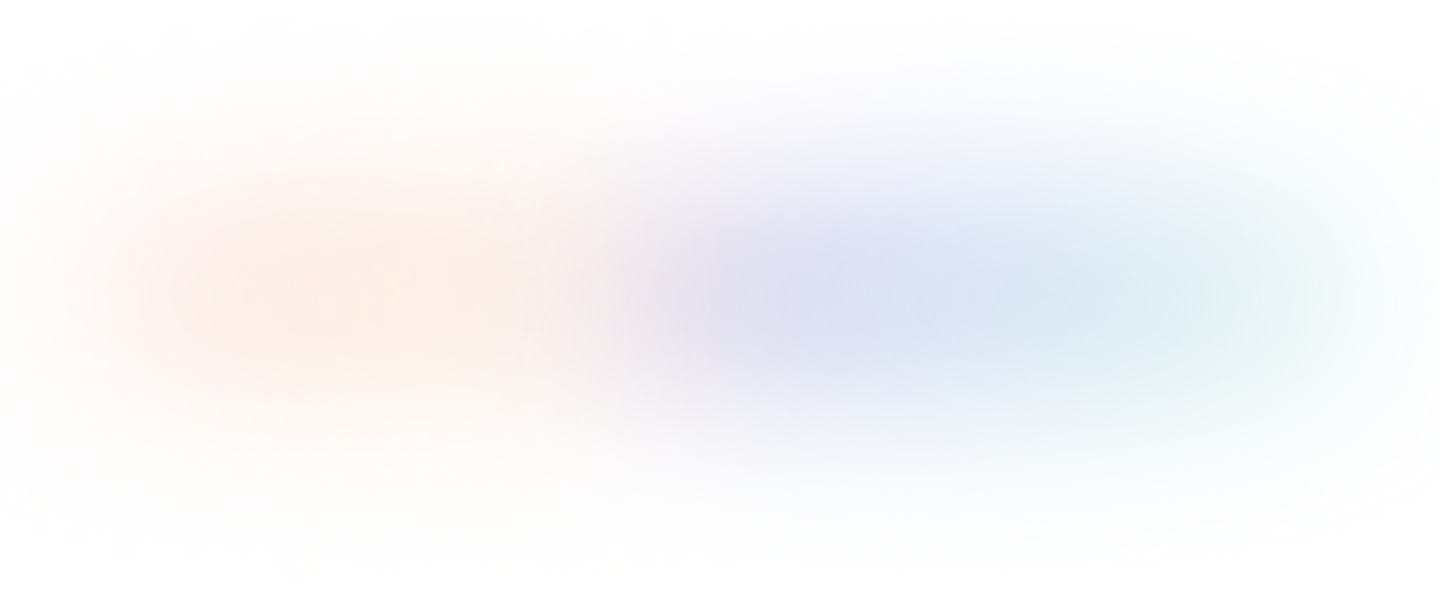
*Leapsome’s Workforce Trends Report, 2024
The information below is based on our research from January 2025. All user feedback referenced in the text was sourced from independent software review platforms (like G2 and Capterra) in January 2025.
🌟 Time tracking & beyond
Leapsome’s HRIS empowers People teams to take care of core HR processes like time tracking, absence management, and people analytics.


.svg)
1. Leapsome

Main features
- Employee time tracking & timesheets: Team members can easily track their hours and breaks, supporting compliance and adherence to company policies.
- Core HR capabilities: Centralize employee data, manage employee documents, automate and streamline HR processes, and track key metrics.
- Absence management: Create and assign absence management policies and manage employee time off.
- Payroll: Automate payroll cycles and speed up payroll preparation.
- Comprehensive people enablement tools: Run performance reviews, set objectives at all organizational levels, send engagement surveys, carry out learning and development initiatives, and more.
- AI capabilities: Leverage AI to speed up key HR tasks and do more with less; for example, generate competency frameworks in minutes and get actionable recommendations to improve your feedback.
- Integrations: A comprehensive library of modern integrations with other HR platforms, applicant tracking systems (ATS), and communication tools.
“[An] HR system, except for the undoubtable fact that it needs to function, also needs to be user-friendly. The home page needs to be clear, structured, appealing, and easy to use. And that’s exactly what Leapsome is.
This helps us engage the more than 900 people in our company using this system and increase engagement with the various initiatives we use Leapsome for. They’ve [all] accepted it and even use it on a team level.”
— G2 review (People & Culture Manager at a mid-market organization)
Best for
Leapsome is ideal for companies that need a time-tracking tool as part of a comprehensive HRIS that prioritizes employee enablement and engagement.
- Holistic HR and people enablement platform
- The time-tracking tool integrates with other HR processes, such as payroll
- Self-serving capabilities
- Modular design, so you can pick and choose the features that most benefit your business
- Highly scalable
- Easy to use, navigate, and adopt
- Fantastic customer support
- Available in 38 languages
- ISO 27001 certified
- GDPR and CCPA-compliant
- jhjkhhkjhkjhkj
- hjkjhkjhkjhjk
- khkjhkjhkjhk
- Smaller businesses might not require such an extensive suite of features
- Pricing may be higher than standalone time-tracking apps
- Some HRIS features are still pending rollout
- kjlkjhkljkljlk
- kjlkjljl
- khkjhkjh
-
2. Connecteam

“Using Connecteam, I can manage all [my employees] and track [them all] on each project. The location system tells me where they are when they clock in and out each time. This is perfect for tracking all billable hours, correctly charging clients, and making sure my employees are where they’re supposed to be.”
— G2 review (Owner/Operator of a small business)
Main features
- Employee time-tracking features like a time clock, geofencing, GPS tracking, and buddy punching prevention
- Scheduling tools
- Task management capabilities
- Employee forms and checklists
- Self-service capabilities
- Communication features like surveys and a messenger
- HR tools like time off management, recognition and rewards, and employee document management
Best for
Connecteam is best for smaller businesses with distributed teams that need to track time and stay in touch on the go.
- Combines HR, operations, and communication tools in one platform
- Ideal for distributed teams and deskless employees
- Customizable workflow and forms
- Automatic shift scheduling
- Advanced time-tracking features like automatic break deductions and overtime alerts
- Users say the platform helps improve accuracy and accountability
- list item
- Some users find the wide array of features overwhelming
- Some features can’t be accessed directly from the mobile app
- Connecteam has fewer integrations compared to some competitors
- Not well-suited for more established businesses with complex HR needs
- list item
3. Harvest

“The convenient reporting features and simple interface are what I love about Harvest. The timer window allows me to easily monitor my expenses, track work progress on multiple projects at once, and view inspirational quotes each day.”
— G2 review (Data Science Manager at an enterprise-level organization)
Main features
- Time tracking and timesheets
- Custom reminders and personal reports
- Reporting and analysis capabilities
- Invoice and payment tools
- Expense tracking
- 50+ integrations, like Asana, ClickUp, and Slack
Best for
Harvest’s integrated invoicing and expense management makes it ideal for agencies and teams that manage multiple clients and work across various projects.
- Users appreciate its privacy-friendly, non-intrusive tracking
- Can turn time entries into customizable invoices
- Can produce detailed insights on things like billable hours, project budgets, and team productivity
- Good for project budgeting and cost control
- Simple, easy-to-navigate interface
- list item
- Reporting capabilities are limited compared to competitors
- Not all features are available offline
- No automatic time tracking
- Minimal project management features
- list item
4. Memtime

“Using Memtime makes tracking the time I spend with each client much easier since I don’t have to manually record the time taken with each document. It's automatic and works seamlessly in the background. It also tracks the time I spend volunteering, so it’s a useful time management tool for me. Setting it up took little time.”
— G2 review (Chief Engagement Officer at a small business)
Main features
- Automatic time tracking across different platforms, apps, websites, and documents without the need for manual timers
- Automatic timeline that gets populated in real time as team members work
- Offline tracking
- Custom, exportable reports
- Library of integrations
Best for
Memtime is best suited for professionals and teams interested in automatic, passive time tracking and who don’t need additional HR or people enablement capabilities.
- Data stays on the user’s device and is only visible to them
- Activity timeline makes it simple to recall tasks and accurately categorize time
- Most features work well offline and across platforms
- list item
- Some users say that synchronizing data across multiple devices can be challenging
- Some users find the platform expensive compared to competitors
- Designed for individuals with no built-in team tracking
- Users need to periodically check and review logged time, so it’s not a fully hands-off solution
- list item
5. Quickbooks Time

I use QuickBooks Time to keep up with the hours of all employees at my job as office manager. I run my Dad’s office for his plumbing company. I have to keep up with time, being that we’re a small, family-owned business. Makes writing checks on Friday so much easier.
— Capterra review (Office Manager at a small business)
Main features
- Employee time tracking and timesheets
- Overtime and PTO tracking
- Scheduling and shift management features
- GPS tracking and geofencing capabilities
- Offline tracking
- Payroll and billing integration
- Project tracking and job costing
- Reporting and compliance features
Best for
QuickBooks Time is ideal for businesses that already use QuickBooks’ suite of accounting and payroll tools. It’s also well-suited for distributed teams that need GPS tracking and businesses with hourly workers and shift schedules.
- Ideal for those who already use QuickBooks’ suite of tools
- Works well for hourly workers and distributed teams
- Shift-swapping capabilities are convenient for employees and managers
- Automatic timesheet approvals
- list item
- Some users say the platform is outdated
- Some users feel it’s expensive compared to competitors
- Some users report issues with customization
- list item
6. Time Doctor

“Time Doctor makes time tracking easy for both admins and employees. For employees, it’s a matter of selecting an appropriate task to start the timer. Meanwhile, admins get fed all necessary information in real time, and data can be toggled daily, weekly, monthly, or in a custom date range.”
— G2 review (small business)
Main features
- Manual and automatic time tracking
- Timesheets
- Offline tracking
- Productivity and activity monitoring
- Workforce analytics, including project tracking and work-life balance metrics
- Over 60 integrations
- Reporting capabilities
Best for
Time Doctor is well-suited for businesses that need advanced time tracking and are interested in employee monitoring and productivity analysis. It’s not ideal for organizations seeking additional HR or people enablement capabilities.
- Makes time tracking simple for admins and employees
- Users say it gives a clear picture of team productivity
- Good for managing everything from hourly freelancers to large teams
- list item
- Some users say monitoring features have raised privacy concerns for employees
- Some users report issues with customer support and billing
- Some users report occasional glitches with the time-tracking features
- list item
7. Toggl Track

Toggl is very simple to use and extremely helpful when invoicing clients. Reporting is great, too. It’s nice to see what employees are working on, where we are on a project’s estimated time, and specific tasks within that project. Toggl also takes product improvement suggestions seriously.
— G2 review (President at a small business)
Main features
- Automatic and manual time tracking
- A large library of integrations
- Project management tools, like project estimates, project alerts, and historical billable rates
- Team management features, like team reminders, access permissions, and timesheet approvals
- Billing and payroll support
- Reporting and analytics
Best for
Small to medium-sized businesses looking for a simple time-tracking tool without additional HR capabilities. Works particularly well for agencies and consultancies.
- User-friendly, easy-to-navigate interface
- Simple to switch between tasks, projects, and clients
- Users enjoy the reporting features
- Simple to share time-tracking reports through public links
- list item
- Some users feel Toggl Track is expensive
- Some users report a learning curve at the outset
- Some users find it difficult to analyze the data
- Some users have experienced glitches with the platform
- list item
Why customers love us

.svg)
“We've been using Leapsome for over a year, and we love it”
Susie P.
HR manager
AI software (10-100 employees)

.svg)
“I love how easy Leapsome is to set up and explore as a manager and user”
Sarah S.
Chief operational officer
B2B agency (10-100 emp.)

.svg)
“Leapsome has provided more ways to keep our employees engaged”
Katy S.
Exec. Administrator & Comms. Manager
Research Services (500-1000 emp.)
.png)
.png)
.webp)

.png)
.png)
🤝 The best companies
invest in people enablement
Get started with performance reviews, goals & OKRs, engagement surveys, promotion
and compensation management, and more.




.svg)
.svg)
Frequently Asked Questions
Provides clarity on work expectations by providing a centralized location for answers;Gives employees a place to provide open and constructive feedback on the workplace;Cuts down on the amount of physical paperwork employees need to sign and keep track of.
Provides clarity on work expectations by providing a centralized location for answers;Gives employees a place to provide open and constructive feedback on the workplace;Cuts down on the amount of physical paperwork employees need to sign and keep track of.
Provides clarity on work expectations by providing a centralized location for answers;Gives employees a place to provide open and constructive feedback on the workplace;Cuts down on the amount of physical paperwork employees need to sign and keep track of.
Provides clarity on work expectations by providing a centralized location for answers;Gives employees a place to provide open and constructive feedback on the workplace;Cuts down on the amount of physical paperwork employees need to sign and keep track of.
Common Pricing questions
Our Customer Success team will help you get up and running and guide you to customize Leapsome to your organization’s needs. To learn more about the services we offer, head to our customer experience page.
Please note: Our customer success team’s services are only available to customers who implement Leapsome with an annual contract of €6,000 (or US$6,000) or more. However, ongoing email support and our Success Center of articles, videos, and best-practice resources are always available for all customers.
Yes, absolutely! You can test out Leapsome free of charge for a full 14 days — no credit card required.
Pricing depends on the number of employees, modules used, and contract length. You can use the calculator above to see an estimate of the price per employee per month by selecting the modules that you are interested in but please reach out to get a quote.
Continuous feedback is essential for employee development. To facilitate this, the Competency Framework, Instant Feedback, and Meetings modules are included in all plans, for all customers, at no extra cost.
These features are tightly integrated with the other parts of the platform. You can think of these as the glue that binds your processes together, giving your employees the tools to establish a culture of regular feedback and recognition.
The security of your data is our top priority. Learn more about our data protection policies.
Thanks to our best practice frameworks, Leapsome is ready to use from day 1. The setup is made easy with integrations with major HRIS platforms. Full implementation is usually done in 1–4 weeks.
There’s no setup fee and no additional or hidden costs!
The Leapsome platform — including all email notifications — is available in 13 languages: Chinese, Dutch, English, French, German, Italian, Japanese, Korean, Polish, Portuguese, Russian, Spanish, and Swedish. Our sales team, customer support team, and our Success Center are available in English and German.
Our Customer Success team will help you get up and running and guide you to customize Leapsome to your organization’s needs. To learn more about the services we offer, head to our customer experience page.
Please note: Our customer success team’s services are only available to customers who implement Leapsome with an annual contract of €6,000 (or US$6,000) or more. However, ongoing email support and our Success Center of articles, videos, and best-practice resources are always available for all customers.
Yes, absolutely! You can test out Leapsome free of charge for a full 14 days — no credit card required.
Pricing depends on the number of employees, modules used, and contract length. You can use the calculator above to see an estimate of the price per employee per month by selecting the modules that you are interested in but please reach out to get a quote.
Continuous feedback is essential for employee development. To facilitate this, the Competency Framework, Instant Feedback, and Meetings modules are included in all plans, for all customers, at no extra cost.
These features are tightly integrated with the other parts of the platform. You can think of these as the glue that binds your processes together, giving your employees the tools to establish a culture of regular feedback and recognition.
The security of your data is our top priority. Learn more about our data protection policies.
Thanks to our best practice frameworks, Leapsome is ready to use from day 1. The setup is made easy with integrations with major HRIS platforms. Full implementation is usually done in 1–4 weeks.
There’s no setup fee and no additional or hidden costs!
The Leapsome platform — including all email notifications — is available in 13 languages: Chinese, Dutch, English, French, German, Italian, Japanese, Korean, Polish, Portuguese, Russian, Spanish, and Swedish. Our sales team, customer support team, and our Success Center are available in English and German.

.svg)
.svg)
.svg)
.svg)
.svg)
.svg)





.jpg)



.webp)



